Luminar Ai Review
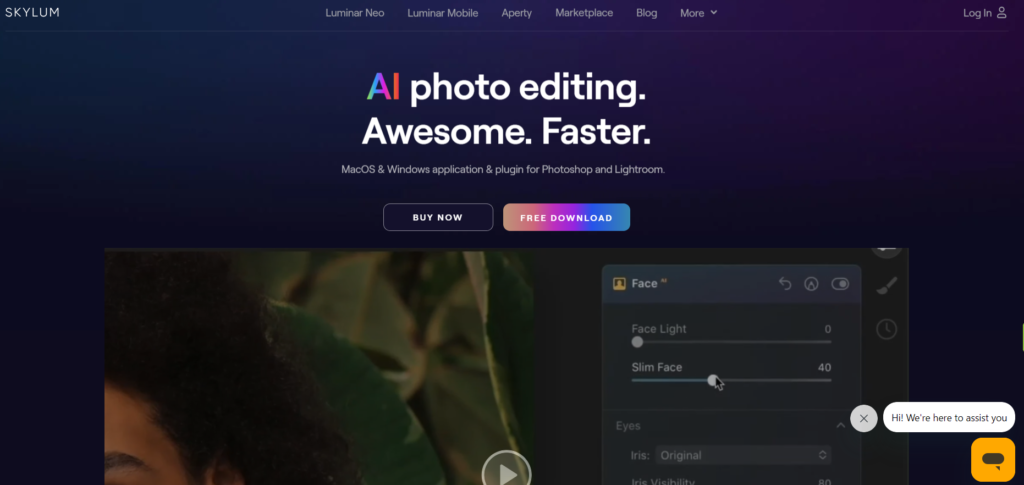
Luminar AI is an innovative photo editing software developed by Skylum for both Mac and Windows platforms. It leverages artificial intelligence to simplify and enhance the photo editing process, making it accessible to both beginners and experienced photographers. Luminar AI stands out for its ability to automate complex editing tasks, offering a range of AI-powered tools that can dramatically improve images with minimal user input. The software combines the power of machine learning with traditional editing capabilities, allowing users to achieve professional-quality results quickly and easily.
Who is Best For?
Luminar AI caters to a diverse range of users and use cases:Hobbyist Photographers: Ideal for those who want to enhance their photos without diving into complex editing techniques.Social Media Content Creators: Perfect for quickly editing and enhancing images for various social platforms.Professional Photographers: Useful for batch processing and quick edits, especially when dealing with large volumes of images.Portrait Photographers: Offers specialized AI tools for enhancing portraits and facial features.Landscape Photographers: Provides powerful tools for sky replacement and landscape enhancement.Small Business Owners: Great for those who need to edit product photos or marketing materials without extensive editing knowledge.Bloggers and Online Marketers: Enables quick and effective image enhancements for web content.Event Photographers: Useful for rapid editing of event photos with consistent results.
Key Features
| Feature | Description |
|---|---|
| AI Sky Replacement | Automatically replaces and enhances skies in images |
| Portrait AI | Intelligently enhances facial features and skin |
| Composition AI | Suggests optimal cropping and alignment |
| Enhance AI | Automatically improves overall image quality |
| Body AI | Subtly refines body shapes in portraits |
| Atmosphere AI | Adds depth and mood to landscapes |
| Templates | Pre-set AI-powered editing styles |
| Iris AI | Enhances eye details in portraits |
| Structure AI | Adds detail and texture to scenes |
| Skin AI | Smoothens and perfects skin in portraits |
| Sunrays | Adds realistic sun rays to images |
| AI Masking | Intelligently selects and masks image areas |
AI Sky Replacement
Luminar AI’s Sky Replacement feature is a groundbreaking tool that revolutionizes landscape and outdoor photography editing. This AI-powered feature can automatically detect the sky in an image and replace it with a more dramatic or suitable alternative from a vast library of sky options. What sets this tool apart is its ability to seamlessly blend the new sky with the existing landscape, adjusting lighting and color to maintain a natural look.The AI analyzes the original image to understand the lighting conditions, time of day, and overall mood. It then selects appropriate sky replacements that match these characteristics. Users can choose from various sky options, including clear blue skies, dramatic storm clouds, vibrant sunsets, or even night skies with stars. The tool goes beyond simple overlay techniques; it intelligently adjusts the reflection of the new sky in water bodies, modifies the lighting on foreground elements to match the new sky, and even adds realistic atmospheric haze when appropriate.One of the most impressive aspects of the Sky Replacement feature is its ability to handle complex foregrounds like trees or buildings. The AI accurately detects edges and creates precise masks, ensuring that the new sky blends naturally with intricate foreground elements. This level of detail would typically require hours of manual editing in traditional photo editing software. Additionally, the tool allows for further customization, enabling users to adjust the intensity of the effect, modify colors, and even change the positioning of elements like the sun within the new sky. This combination of automation and customization makes the Sky Replacement feature a powerful tool for both quick edits and more detailed creative work.
Portrait AI
Portrait AI is a sophisticated feature in Luminar AI that transforms the way portrait photography is edited. This intelligent tool automatically detects faces in an image and applies a series of enhancements to improve the overall quality of the portrait. What makes Portrait AI stand out is its ability to recognize and enhance multiple faces in a single image, each with individualized adjustments.The AI begins by analyzing facial features, skin tone, and lighting conditions. It then applies a range of subtle enhancements, including skin smoothing, eye brightening, and facial contouring. These adjustments are designed to be natural-looking, avoiding the overly processed appearance that can occur with traditional portrait editing techniques. The tool is particularly adept at maintaining skin texture while removing blemishes and imperfections, resulting in a polished yet authentic look.One of the key strengths of Portrait AI is its adaptability to different types of portraits. Whether it’s a close-up headshot, a full-body portrait, or a group photo, the AI adjusts its approach accordingly. Users have the flexibility to fine-tune the intensity of each enhancement, allowing for a balance between automated improvements and personal creative vision. The tool also includes advanced features like eye enlargement, lip enhancement, and even slimming effects, all of which can be applied with precision and subtlety. This combination of comprehensive facial recognition, intelligent enhancements, and user customization makes Portrait AI an invaluable tool for both amateur photographers looking to improve their portraits and professionals seeking to streamline their workflow.
Composition AI
Composition AI is an innovative feature in Luminar AI that addresses one of the most fundamental aspects of photography: framing and composition. This intelligent tool analyzes the content and structure of an image to suggest optimal cropping and alignment options, helping photographers enhance the visual impact of their shots. What sets Composition AI apart is its ability to understand complex visual elements and apply established principles of photographic composition automatically.The AI begins by identifying key elements in the image, such as the main subject, leading lines, and points of interest. It then applies various compositional rules and techniques, such as the rule of thirds, golden ratio, or dynamic symmetry, to suggest crop options that enhance the overall balance and visual appeal of the image. The tool is particularly useful for straightening horizons, adjusting perspective, and eliminating distracting elements at the edges of the frame.One of the most impressive aspects of Composition AI is its ability to recognize and work with a wide variety of photographic genres. Whether it’s a landscape, portrait, street scene, or still life, the AI adapts its suggestions to suit the specific type of image. Users can choose from multiple crop suggestions, each offering a different interpretation of the scene. The tool also provides options for aspect ratio changes, allowing photographers to easily prepare images for different output formats or social media platforms. Additionally, Composition AI can be used as a learning tool, helping photographers develop a better eye for composition by demonstrating how subtle changes in framing can dramatically improve an image. This combination of intelligent analysis, multiple suggestions, and educational value makes Composition AI a powerful feature for photographers at all skill levels.
How to Try
To experience Luminar AI, follow these steps:
- Visit the official Skylum website (skylum.com).
- Navigate to the Luminar AI product page.
- Download the free trial version of Luminar AI.
- Install the software on your Mac or Windows computer.
- Launch Luminar AI and follow the on-screen instructions to set up your account.
- Import a photo to start editing.
- Explore the AI-powered tools and templates available.
- Experiment with different features to enhance your photos.
- Save your edited images and compare them with the originals.
- If satisfied, consider purchasing the full version for continued use.
Pros and Cons
Pros:
✅ Intuitive and user-friendly interface suitable for beginners and professionals
✅ Powerful AI-driven tools for quick and effective edits
✅ Impressive sky replacement and portrait enhancement features
✅ Templates for easy one-click edits
✅ Regular updates with new features and improvements
✅ Standalone application and plugin compatibility with Photoshop and Lightroom
✅ Non-destructive editing workflow
✅ Supports RAW file formats for high-quality editing
Cons:
❌ Some advanced manual editing features may be limited compared to traditional software
❌ Occasional performance issues with very large files or on older hardware
Price
Luminar AI offers the following pricing options (as of October 2024):
- One-time Purchase: $79 for a single license
- Includes lifetime access to the current version
- Free updates within the major version number
- Luminar X Membership: $59/year
- Access to the latest version of Luminar AI
- Exclusive content and presets
- Priority customer support
Note: Prices may vary based on promotions or bundle offers. Check the official website for the most current pricing.
Paid Vs Free Version
| Feature | Free Trial | Paid Version |
|---|---|---|
| Duration | 7 days | Lifetime (one-time purchase) or subscription |
| AI Tools | Full access | Full access |
| Templates | Limited selection | Full library |
| Export | Watermarked | No watermark |
| Updates | Not available | Free within major version |
| RAW Processing | Limited | Full support |
| Plugin Capability | Not available | Available for Photoshop and Lightroom |
| Customer Support | Limited | Full access (priority for subscribers) |
| Cloud Storage | Not available | Available with subscription |
| Exclusive Content | Not available | Available with subscription |
Conclusion and Recommendation
Luminar AI represents a significant leap forward in photo editing technology, offering a powerful suite of AI-driven tools that simplify and enhance the editing process. Its ability to produce professional-quality results with minimal user input makes it an excellent choice for a wide range of photographers, from hobbyists to professionals looking to streamline their workflow.The software is particularly recommended for:
- Photographers who want to quickly enhance their images without deep technical knowledge
- Content creators who need to produce high-quality visuals efficiently
- Professional photographers looking to speed up their post-processing workflow
- Landscape and portrait photographers who can benefit from the specialized AI tools
While Luminar AI may not completely replace traditional editing software for some advanced users, its innovative features and user-friendly interface make it a valuable addition to any photographer’s toolkit. The one-time purchase option provides good value for those who prefer ownership, while the subscription model offers continuous updates and additional benefits.In conclusion, Luminar AI is highly recommended for photographers of all levels who are looking to enhance their images quickly and effectively, with the added benefit of AI-powered creativity.
Why Luminar AI Matters
Luminar AI is significant in the world of photo editing for several reasons:
- It democratizes advanced editing techniques, making professional-level enhancements accessible to photographers of all skill levels.
- The AI-driven approach saves time and effort, allowing photographers to focus more on capturing images and less on post-processing.
- It pushes the boundaries of what’s possible in automated editing, potentially influencing the direction of future photo editing software.
- The software encourages creativity by offering tools that can dramatically transform images, inspiring new artistic approaches.
- For professional photographers, it offers a way to maintain consistent quality across large volumes of images, improving workflow efficiency.
- It addresses common editing challenges, such as sky replacement and portrait retouching, with innovative solutions.
- The software’s ability to learn and adapt to user preferences represents a step towards more personalized editing experiences.
By combining artificial intelligence with traditional editing capabilities, Luminar AI is not just changing how we edit photos – it’s reshaping our approach to visual creativity in the digital age.
