Imagen Ai Review
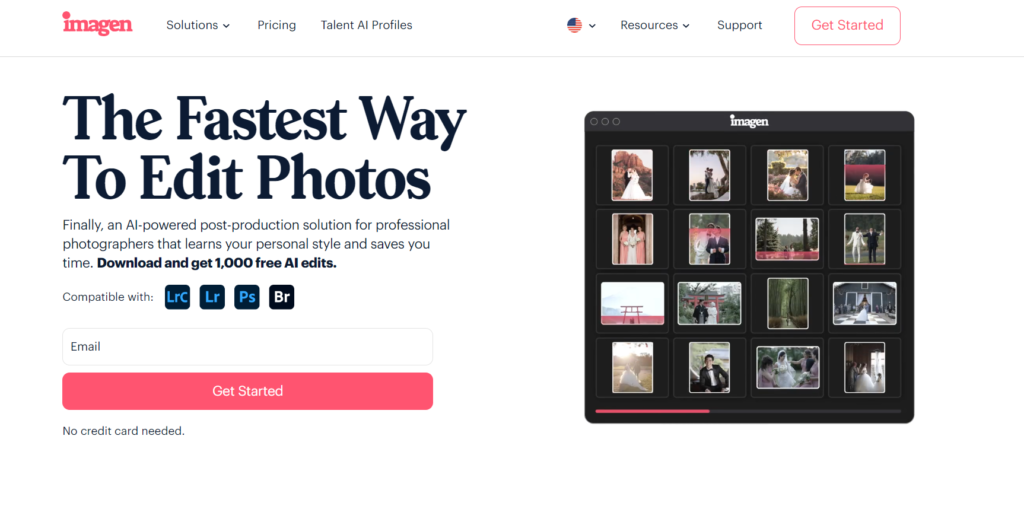
Imagen AI is an innovative cloud-based artificial intelligence software designed to revolutionize photo editing for photographers. It utilizes deep learning algorithms to analyze and edit images based on a photographer’s unique style and preferences. Imagen AI acts as a personalized editing assistant, capable of applying consistent edits across large batches of photos while maintaining the individual touch that defines a photographer’s work. This AI-powered tool integrates seamlessly with popular editing software like Adobe Lightroom, streamlining the post-production workflow and significantly reducing editing time.
Who is Best For?
Imagen AI caters to a diverse range of photography professionals and enthusiasts:Wedding Photographers: Quickly edit large volumes of photos from events while maintaining consistency.Portrait Photographers: Apply consistent skin tones and styling across multiple client sessions.Landscape Photographers: Enhance natural elements and color grading efficiently across various scenes.Real Estate Photographers: Standardize interior and exterior shots for property listings.Event Photographers: Rapidly process and deliver high volumes of images from corporate events or parties.Fashion Photographers: Maintain consistent color palettes and styling across photoshoots.Travel Photographers: Efficiently edit diverse sets of images from different locations and lighting conditions.Sports Photographers: Quickly process action shots with consistent color and exposure settings.
Key Features
| Feature | Description |
|---|---|
| AI-Powered Editing | Uses deep learning to apply personalized edits |
| Custom Profile Creation | Learns from your editing style to create a unique AI profile |
| Batch Processing | Edits large numbers of photos simultaneously |
| Lightroom Integration | Seamlessly works with Adobe Lightroom Classic |
| Adaptive Editing | Adjusts edits based on individual photo characteristics |
| Cloud-Based Processing | Utilizes cloud computing for faster processing |
| Talent Profiles | Pre-set editing styles from professional photographers |
| Culling Assistance | AI-powered selection of best shots from a session |
AI-Powered Editing
Imagen AI’s core feature, AI-Powered Editing, represents a significant leap forward in photo post-processing technology. This sophisticated system employs deep learning algorithms to analyze and understand the nuances of each photograph, applying edits that are tailored to the specific characteristics of the image while adhering to the photographer’s personal style. The AI considers various factors such as lighting conditions, color balance, composition, and subject matter to make intelligent editing decisions.What sets this feature apart is its ability to learn and adapt. As the AI processes more of a photographer’s work, it becomes increasingly adept at replicating their unique editing style. This means that over time, the edits become more refined and aligned with the photographer’s vision. The AI can handle a wide range of adjustments, from basic exposure and color corrections to more complex tasks like selective adjustments and local edits.The true power of AI-Powered Editing lies in its consistency and efficiency. It can maintain a uniform look across hundreds or even thousands of images from a single event or multiple shoots, ensuring a cohesive final product. This level of consistency would be incredibly time-consuming and challenging to achieve manually. Moreover, the AI’s ability to process images quickly allows photographers to significantly reduce their post-production time, enabling them to focus more on shooting and client interactions.
Custom Profile Creation
Custom Profile Creation is a standout feature of Imagen AI that truly personalizes the editing experience for each photographer. This feature allows users to create a unique AI profile based on their own editing style and preferences. The process involves uploading a diverse set of previously edited images to the Imagen AI system, which then analyzes these edits to understand the photographer’s approach to various scenarios and lighting conditions.The AI examines numerous aspects of the edited images, including color grading, contrast adjustments, exposure settings, and local edits. It learns how the photographer handles different types of shots, from portraits to landscapes, and in various lighting situations, from bright sunlight to low-light environments. This comprehensive analysis enables the AI to create a profile that can replicate the photographer’s style across new, unedited images.What makes this feature particularly powerful is its ability to evolve over time. As photographers continue to use Imagen AI and fine-tune their edits, the system learns from these adjustments, continuously refining the custom profile. This iterative learning process ensures that the AI’s edits become increasingly accurate and aligned with the photographer’s evolving style. The Custom Profile Creation feature not only saves time but also helps maintain a consistent brand identity across all of a photographer’s work, which is crucial for professional success in the competitive field of photography.
Batch Processing
Batch Processing is a game-changing feature of Imagen AI that addresses one of the most time-consuming aspects of photography: editing large volumes of images. This feature allows photographers to apply their custom AI profile or selected editing style to hundreds or even thousands of photos simultaneously, dramatically reducing the time spent on post-processing. The efficiency gained through batch processing can be transformative for photographers who regularly handle large shoots, such as weddings, events, or commercial projects.The power of Batch Processing lies not just in its speed, but in its intelligence. Unlike traditional batch editing tools that apply the same exact settings to every image, Imagen AI’s batch processing adapts to each individual photo. It considers the unique characteristics of each image – such as lighting, composition, and subject matter – and applies appropriate edits while maintaining the overall style defined by the photographer’s profile. This adaptive approach ensures that each photo receives tailored treatment, avoiding the pitfalls of one-size-fits-all batch editing.Moreover, the Batch Processing feature integrates seamlessly with the photographer’s workflow. It can be initiated directly from within Adobe Lightroom Classic, allowing for a smooth transition between AI-powered editing and manual fine-tuning. The feature also provides options for customization, such as adjusting the strength of the AI’s edits or selecting specific edit categories to apply. This flexibility ensures that photographers maintain creative control while benefiting from the efficiency of AI-assisted editing, striking a balance between automation and artistic vision.
How to Try
To experience Imagen AI, follow these steps:
- Visit the official Imagen AI website (imagen-ai.com).
- Sign up for an account by providing your email and creating a password.
- Download and install the Imagen AI desktop application.
- Connect the app to your Adobe Lightroom Classic catalog.
- Upload a set of your edited photos to create a custom profile, or choose a pre-existing Talent Profile.
- Select a batch of unedited photos and initiate the AI editing process.
- Review the AI-edited photos in Lightroom and make any final adjustments as needed.
- Explore additional features like culling assistance and fine-tuning your custom profile.
Pros and Cons
Pros:
✅ Significantly reduces editing time for large batches of photos
✅ Learns and adapts to individual editing styles
✅ Maintains consistency across multiple photo sessions
✅ Seamless integration with Adobe Lightroom Classic
✅ Offers pre-set Talent Profiles for inspiration
✅ Continuously improves with regular updates and learning
✅ Provides culling assistance to streamline workflow
✅ Cloud-based processing for faster results
Cons:
❌ Requires initial time investment to create an accurate custom profile
❌ May occasionally require manual adjustments for complex editing scenarios
Price
Imagen AI offers the following pricing structure (as of October 2024):
- Pay As You Go: $0.05 per photo
- Minimum monthly charge: $7
- Includes basic edits
- Add-ons: $0.01 each per photo
- Cropping
- Straightening
- Smooth Skin
- Subject Mask
Annual packages are available for high-volume users, offering discounts of 6-15% off the standard rate.
Paid Vs Free Version
| Feature | Free Trial | Paid Version |
|---|---|---|
| AI Edits | Limited (1,500 edits) | Unlimited (based on plan) |
| Custom Profile Creation | Available | Available |
| Batch Processing | Limited | Unlimited |
| Lightroom Integration | Available | Available |
| Culling Assistance | Not Available | Available |
| Cloud Processing | Limited | Full Access |
| Customer Support | Basic | Priority |
| Add-on Features | Not Available | Available |
| Talent Profiles | Limited Access | Full Access |
Conclusion and Recommendation
Imagen AI stands out as a powerful and innovative solution for photographers seeking to streamline their editing workflow without compromising on quality or personal style. Its ability to learn and adapt to individual editing preferences, combined with efficient batch processing and seamless integration with Adobe Lightroom, makes it an invaluable tool for professionals and enthusiasts alike.The software is particularly recommended for:
- High-volume photographers (e.g., wedding and event photographers)
- Professionals looking to maintain consistent branding across their work
- Photographers seeking to reduce post-processing time without sacrificing quality
- Those interested in exploring AI-assisted creativity in photography
While there is an initial learning curve and time investment required to create an accurate custom profile, the long-term benefits in time-saving and consistency are substantial. The pay-as-you-go pricing model also makes it accessible for photographers to try without a significant upfront commitment.In conclusion, Imagen AI is a highly recommended tool for photographers looking to enhance their productivity and maintain high-quality, consistent edits across their work. As AI technology continues to evolve, Imagen AI is well-positioned to remain at the forefront of AI-assisted photo editing.
Why Imagen AI Matters
Imagen AI represents a significant shift in the photography industry, bridging the gap between technological efficiency and creative expression. Its importance extends beyond mere time-saving:
- It allows photographers to focus more on shooting and client interactions, potentially improving the overall quality of their work and business.
- The software democratizes high-quality editing, enabling photographers of all skill levels to achieve professional-grade results.
- By learning individual styles, Imagen AI preserves the unique artistic vision of each photographer, unlike one-size-fits-all presets.
- The efficiency gained through AI-assisted editing can lead to faster turnaround times, potentially increasing client satisfaction and business opportunities.
- As a learning tool, it can help photographers understand and refine their own editing styles by analyzing the AI’s decisions.
- The technology pushes the boundaries of what’s possible in photo editing, potentially inspiring new creative approaches and techniques.
By addressing the time-consuming nature of photo editing while maintaining artistic integrity, Imagen AI is not just changing how photographers work – it’s reshaping the entire landscape of professional photography in the digital age.
