Firecut Ai Review
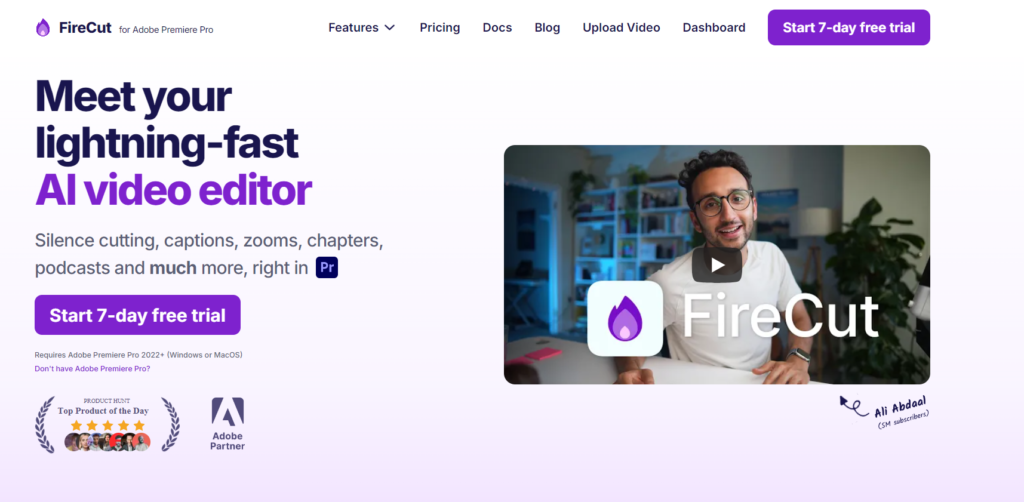
FireCut AI is an innovative AI-powered video editing tool designed specifically for Adobe Premiere Pro users. It serves as a co-pilot for video editors, automating time-consuming and repetitive tasks to streamline the editing process. FireCut AI integrates seamlessly with Adobe Premiere Pro 2022+ on both Windows and MacOS platforms, allowing editors to focus more on the creative aspects of their projects while significantly reducing editing time.
Who is Best For?
FireCut AI is ideal for:
- Professional video editors looking to enhance productivity
- Content creators who produce regular video content
- Podcast producers seeking to optimize their video editing workflow
- Filmmakers working on lengthy projects requiring consistency
- Social media managers repurposing long-form content into shorter clips
- Freelancers juggling multiple video projects simultaneously
- Marketing teams creating video content for various platforms
- YouTubers aiming to streamline their video production process
- Businesses producing training or educational video content
- News organizations needing quick turnaround for video stories
Key Features
| Feature | Description |
|---|---|
| Automated Silence Cutting | Quickly removes silent segments from videos |
| Multi-language Captioning | Generates captions in over 50 languages |
| Podcast Editing Suite | Includes automatic camera switches and zoom cuts |
| Chapter Detection | Automatically identifies and creates video chapters |
| Content Repurposing | Transforms long-form content into shorter clips |
| Audio Enhancement | Improves audio quality with noise reduction and volume leveling |
| Real-time Collaboration | Enables team collaboration on projects |
| Advanced Analytics | Provides insights into viewer behavior and video performance |
Automated Silence Cutting
FireCut AI’s automated silence cutting feature is a game-changer for video editors. This powerful tool swiftly identifies and removes silent segments from videos, significantly reducing editing time and streamlining the content production process. By automatically trimming dead air and unnecessary pauses, editors can create more engaging and dynamic videos without the tedious manual work traditionally required. This feature is particularly beneficial for interview-style content, podcasts, and long-form videos where natural pauses and silences can accumulate. The AI-driven algorithm ensures that cuts are made precisely, maintaining the natural flow of conversation and preserving important audio cues. Editors can customize the sensitivity of the silence detection, allowing for fine-tuned control over the final output. This automation not only saves hours of editing time but also contributes to a more polished and professional end product, enhancing viewer engagement and retention.
Multi-language Captioning
The multi-language captioning feature of FireCut AI is a powerful tool for expanding the reach and accessibility of video content. With the ability to generate accurate captions in over 50 languages, this feature opens up global audiences to content creators. The AI-powered system transcribes spoken words with high accuracy, then translates them into the desired language, ensuring that the message is conveyed correctly across linguistic barriers. This feature is invaluable for businesses targeting international markets, educational content creators, and global news organizations. It not only improves accessibility for hearing-impaired viewers but also enhances SEO performance by making video content more searchable. The captions are seamlessly integrated into the video timeline, allowing for easy editing and synchronization. Furthermore, the multi-language support enables content creators to repurpose their videos for different regional markets without the need for extensive re-editing or voice-over work, significantly reducing production costs and time.
Podcast Editing Suite
FireCut AI’s podcast editing suite is a comprehensive set of tools designed to elevate the quality and professionalism of podcast videos. This feature includes automatic camera switches and zoom cuts, which add visual interest and dynamism to what might otherwise be static podcast recordings. The AI analyzes the audio and video content to determine optimal moments for camera switches, creating a more engaging viewing experience. Zoom cuts are intelligently applied to emphasize key points or reactions, mimicking the work of a skilled human editor. This suite also includes tools for balancing audio levels between multiple speakers, removing background noise, and enhancing overall sound quality. For podcasters who produce video content, this feature set can dramatically reduce the time and effort required to create visually appealing episodes. It allows creators to focus on content and conversation while the AI handles the technical aspects of creating a polished final product. The result is a more professional-looking podcast that can compete with traditionally edited content, but produced in a fraction of the time.
Chapter Detection
The chapter detection feature in FireCut AI is an intelligent tool that automatically identifies and creates chapters within videos, making content more organized and easier to navigate for viewers. This AI-powered system analyzes the video content, looking for natural breaks, topic changes, or significant shifts in the narrative to determine appropriate chapter points. By automatically segmenting longer videos into digestible chapters, this feature enhances the viewer experience, allowing audiences to easily jump to sections of interest or revisit specific parts of the content. For content creators, this saves considerable time that would otherwise be spent manually reviewing and marking chapter points. The feature is particularly valuable for tutorial videos, long-form interviews, or any content with distinct sections. It also improves the SEO of video content by making it more searchable and allowing viewers to quickly find relevant information. Additionally, the automatically generated chapters can be easily edited or refined by the user, ensuring that the final structure aligns perfectly with the creator’s vision while still benefiting from the time-saving automation.
How to Try
To experience FireCut AI:
- Visit the official FireCut AI website
- Sign up for the 7-day free trial
- Download and install the plugin for Adobe Premiere Pro
- Launch Adobe Premiere Pro and activate FireCut AI
- Start a new project or open an existing one to explore the features
Pros and Cons
Pros:
✅ Significantly reduces video editing time
✅ Seamless integration with Adobe Premiere Pro
✅ Powerful AI-driven automation for repetitive tasks
✅ Multi-language captioning enhances content accessibility
✅ Advanced podcast editing tools for professional results
✅ Regular updates and new feature additions
✅ User-friendly interface suitable for beginners and professionals
✅ Enables quick content repurposing for various platforms
Cons:
❌ Requires a stable internet connection for optimal performance
❌ May have a learning curve for some advanced features
Price
FireCut AI offers three pricing tiers:
- Starter Plan: $14/month (or $11/month billed annually)
- Pro Plan: $29/month (or $24/month billed annually)
- Team Plan: $29/month per user (with discounts for larger teams)
All plans come with a 7-day free trial.
Paid Vs Free Version
| Feature | Free Trial | Paid Version |
|---|---|---|
| Duration | 7 days | Unlimited |
| Silence Cutting | Limited | Unlimited |
| Multi-language Captioning | Limited | Full access |
| Podcast Editing Suite | Basic | Advanced |
| Chapter Detection | Limited | Unlimited |
| Content Repurposing | Basic | Advanced |
| Audio Enhancement | Basic | Full suite |
| Real-time Collaboration | No | Yes |
| Advanced Analytics | No | Yes |
| Customer Support | Basic | Priority |
Conclusion and Recommendation
FireCut AI is a powerful and innovative tool that significantly enhances the video editing workflow for Adobe Premiere Pro users. Its AI-driven features automate time-consuming tasks, allowing editors to focus on creativity and produce high-quality content more efficiently. The tool is particularly valuable for content creators, podcasters, and professional video editors who need to maintain a consistent output of polished videos.For those who regularly produce video content and are looking to streamline their workflow, FireCut AI is highly recommended. The time-saving features and professional-grade results justify the investment, especially for businesses and content creators who value efficiency and quality. However, casual users or those who edit videos infrequently may find the free alternatives sufficient for their needs.
Why FireCut AI Matters
FireCut AI represents a significant leap forward in video editing technology. By harnessing the power of AI to automate repetitive tasks, it addresses the growing demand for quick, high-quality video content across various platforms. In an era where video dominates online content consumption, tools like FireCut AI enable creators to keep up with the pace of demand without sacrificing quality.Moreover, FireCut AI democratizes professional-level video editing, making it accessible to a broader range of creators. This has the potential to elevate the overall quality of video content across the internet, benefiting both creators and viewers. As AI continues to evolve, tools like FireCut AI will likely play an increasingly crucial role in shaping the future of video production and content creation.
