Beautiful Ai Review
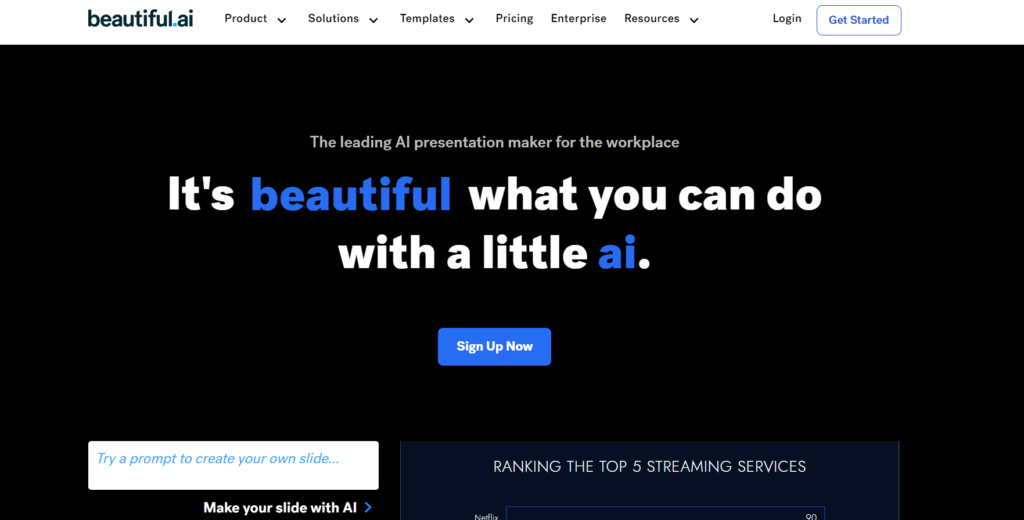
Beautiful.AI is an innovative presentation software that leverages artificial intelligence to revolutionize the way presentations are created. It’s designed to simplify the process of making visually stunning and professional-looking slides, allowing users to focus on content rather than design. The platform uses smart templates and AI-driven design principles to automatically format and adjust slides as content is added, ensuring a polished and cohesive look throughout the presentation.
Who is Best For?
Beautiful.AI is ideal for:
- Business professionals who need to create impactful presentations quickly
- Sales teams crafting compelling pitch decks
- Marketers developing visually appealing campaign presentations
- Educators designing engaging lesson materials
- Startups preparing investor presentations
- Project managers creating progress reports
- HR professionals developing training materials
- Consultants presenting client proposals
- Researchers presenting complex data in a digestible format
- Anyone looking to elevate their presentation game without extensive design skills
Key Features
| Feature | Description |
|---|---|
| AI-Powered Design | Automatically adjusts layout and design as content is added |
| Smart Templates | Pre-designed templates for various presentation types |
| Real-Time Collaboration | Multiple users can work on the same presentation simultaneously |
| Brand Customization | Ability to set and apply custom brand themes |
| AI Content Generation | Generates slide content based on user prompts |
| Version History | Tracks changes and allows reverting to previous versions |
| Analytics | Provides insights on presentation performance and viewer engagement |
| PowerPoint Import/Export | Compatibility with PowerPoint files for easy transition |
| Slide Library | Centralized storage for reusable slides and assets |
| Presenter View | Enables smooth presentation delivery with speaker notes |
AI-Powered Design
Beautiful.AI’s AI-powered design feature is a game-changer in the world of presentation software. This intelligent system works tirelessly behind the scenes to ensure that every slide you create is visually appealing and professionally formatted. As you add content to your slides, the AI analyzes the elements and automatically adjusts the layout, spacing, and design to maintain optimal visual balance and readability. This means you no longer have to spend hours tweaking font sizes, aligning objects, or adjusting image placements. The AI considers design principles such as contrast, repetition, alignment, and proximity to create cohesive and impactful slides. It can even suggest color schemes that complement your content and brand identity. This feature is particularly beneficial for those who may not have a strong design background, as it essentially provides a personal designer working alongside you. The AI’s ability to adapt in real-time also means that your presentation remains polished even as you make last-minute changes or additions, saving you valuable time and reducing stress in high-pressure situations.
Smart Templates
The smart templates feature in Beautiful.AI is a treasure trove of professionally designed layouts that cater to a wide range of presentation needs. These templates go beyond the static, one-size-fits-all approach found in traditional presentation software. Instead, they are dynamic and intelligent, adapting to your content as you input it. Each template is crafted with specific presentation types in mind, such as pitch decks, project proposals, marketing plans, or educational materials. When you select a template, you’re not just choosing a visual style; you’re accessing a carefully structured framework that guides you through the storytelling process of your presentation. The templates include suggested slide types and content prompts, helping you to organize your ideas effectively. As you populate the slides, the smart template adjusts to accommodate your text, images, and data, ensuring that the information is presented in the most impactful way possible. This feature is particularly useful for users who may struggle with structuring their presentations or those who need to create professional-looking slides quickly. The smart templates also maintain consistency throughout your presentation, applying your chosen theme and branding elements automatically to each new slide you add.
Real-Time Collaboration
Beautiful.AI’s real-time collaboration feature transforms presentation creation from a solitary task into a dynamic, team-oriented process. This functionality allows multiple users to work on the same presentation simultaneously, regardless of their physical location. As team members edit the presentation, changes are reflected instantly for all collaborators, eliminating the need for constant file sharing or version control issues. The platform provides a chat function within the editing interface, enabling team members to discuss ideas, provide feedback, and make decisions in real-time without leaving the presentation environment. Each collaborator’s cursor is visible to others, making it easy to see who is working on which part of the presentation. The system also includes permission settings, allowing the presentation owner to control who can view, edit, or comment on the document. This feature is particularly valuable for distributed teams, as it facilitates seamless cooperation and ensures that everyone is literally on the same page. It also speeds up the review and approval process, as stakeholders can provide immediate feedback and suggestions. The real-time nature of the collaboration encourages creativity and brainstorming, as ideas can be implemented and visualized instantly, leading to more innovative and refined presentations.
How to Try
To try Beautiful.AI:
- Visit the official Beautiful.AI website
- Click on the “Try it Free” or “Start Free Trial” button
- Sign up with your email address or Google account
- Choose your plan (Pro, Team, or Enterprise)
- Start your 14-day free trial
- Explore the features and create your first presentation
Pros and Cons
Pros:
✅ Intuitive AI-powered design assistance
✅ Time-saving smart templates
✅ Real-time collaboration features
✅ Brand customization options
✅ AI content generation capabilities
✅ Version history for easy tracking of changes
✅ Insightful analytics for presentation performance
✅ Seamless PowerPoint import/export
✅ Centralized slide library for asset management
✅ Professional-looking results with minimal effort
Cons:
❌ Learning curve for users accustomed to traditional presentation software
❌ Limited advanced customization options compared to some professional design tools
Price
Beautiful.AI offers the following pricing plans:
- Pro Plan:
- $12/month (billed annually at $144)
- For individuals
- Includes unlimited slides, AI content generation, version history, and PowerPoint import/export
- Team Plan:
- $40/user/month (billed annually)
- $50/user/month (billed monthly)
- For team collaboration (1-20 people)
- Includes all Pro features plus collaborative workspace, custom company theme, and centralized slide library
- Enterprise Plan:
- Custom pricing (contact sales)
- For larger organizations
- Includes all Team features plus advanced security, dedicated support, and custom integrations
All plans offer a 14-day free trial. There’s also a special education plan offering one year free for students with valid .edu emails.
Paid Vs Free Version
| Feature | Free Trial | Paid Plans |
|---|---|---|
| Duration | 14 days | Unlimited |
| Slides | Limited | Unlimited |
| AI Design Assistance | Yes | Yes |
| Smart Templates | Basic | Full Access |
| Collaboration | Limited | Full |
| Brand Customization | Basic | Advanced |
| AI Content Generation | Limited | Full |
| Version History | No | Yes |
| Analytics | Basic | Advanced |
| PowerPoint Import/Export | No | Yes |
| Slide Library | No | Yes |
| Customer Support | Basic | Priority |
Conclusion and Recommendation
Beautiful.AI stands out as a powerful and innovative presentation tool that leverages artificial intelligence to simplify the creation of professional-looking slides. Its AI-powered design assistance, smart templates, and collaboration features make it an excellent choice for individuals and teams looking to create impactful presentations efficiently.For professionals who frequently create presentations and value time-saving features without compromising on quality, Beautiful.AI is highly recommended. It’s particularly suitable for those who may not have strong design skills but need to produce polished presentations regularly.However, for users who require extensive customization options or are deeply familiar with traditional presentation software, there might be a learning curve. Additionally, the subscription-based model means it’s more suited for regular users rather than those who only occasionally create presentations.Overall, Beautiful.AI is a strong contender in the presentation software market, offering a unique blend of AI-driven design and user-friendly features that can significantly enhance productivity and presentation quality.
Why Beautiful.AI Matters
Beautiful.AI matters because it represents a significant shift in how presentations are created and designed. In today’s fast-paced business environment, the ability to quickly produce high-quality, visually appealing presentations can be a game-changer. Here’s why Beautiful.AI is important:
- Time Efficiency: By automating design decisions, it allows users to focus on content rather than spending hours on formatting.
- Democratization of Design: It enables individuals without design expertise to create professional-looking presentations.
- Consistency in Branding: Its brand customization features ensure that all presentations maintain a consistent look and feel across an organization.
- Collaborative Workflow: Real-time collaboration features align with modern work practices, especially in remote and distributed teams.
- Data-Driven Improvements: Analytics features provide insights that can help users refine their presentation strategies over time.
- AI Integration: It showcases practical applications of AI in everyday business tools, paving the way for future innovations.
- Accessibility: By simplifying the presentation creation process, it makes effective communication more accessible to a wider range of professionals.
In essence, Beautiful.AI is not just a tool, but a representation of how AI can transform traditional business processes, making them more efficient, accessible, and effective. It’s a step towards a future where technology empowers creativity and enhances human capabilities in the workplace.
