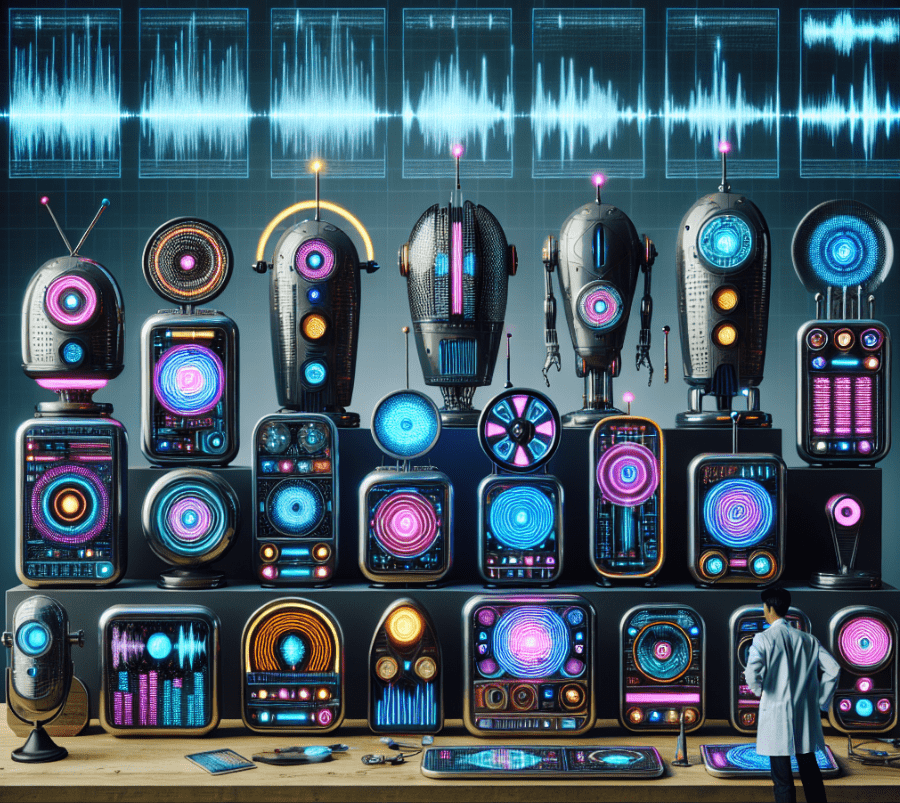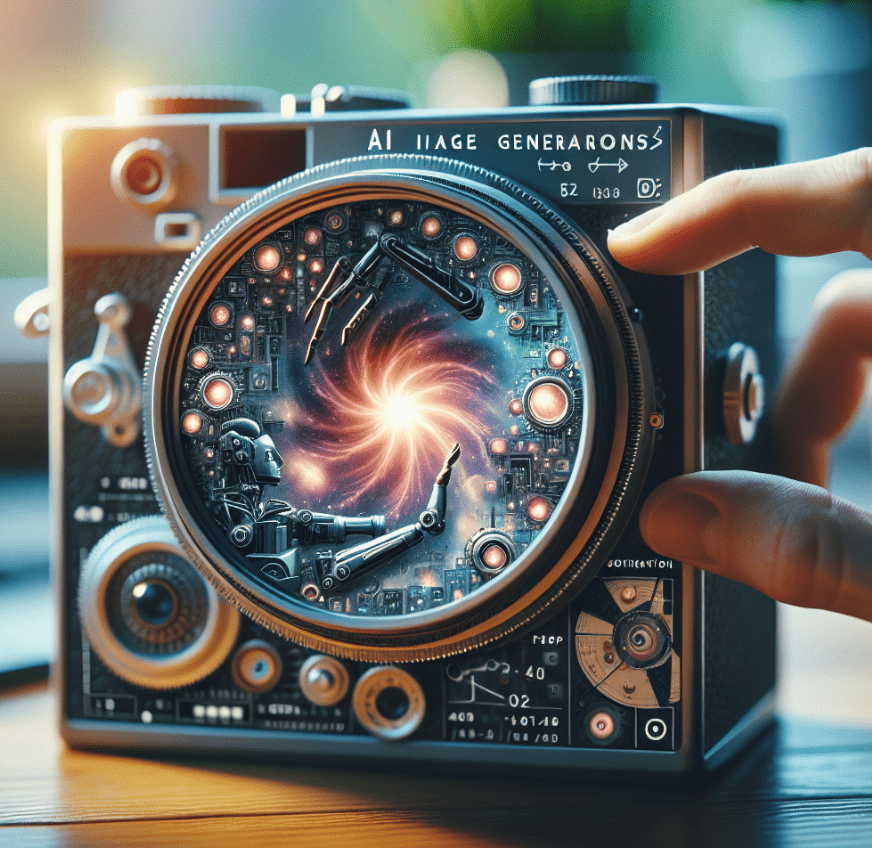Best Ai Video Generators 2024-25
AI video generators have revolutionized content creation, allowing users to produce high-quality videos with minimal effort and technical expertise. These powerful tools leverage artificial intelligence to transform text, images, and simple prompts into engaging visual content, making video production more accessible and efficient than ever before. Here is Some of Best Ai Video Generators List :
1. Invideo Ai
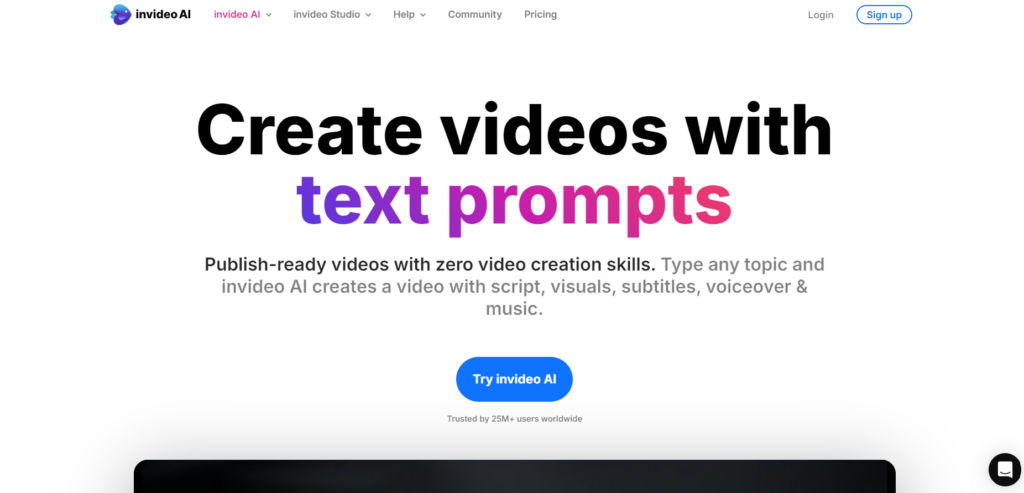
InVideo AI is a versatile video creation platform that leverages artificial intelligence to streamline the video production process. It offers a wide range of templates, a vast media library, and AI-powered features like text-to-speech and automatic subtitle generation. InVideo AI is particularly useful for marketers, content creators, and businesses looking to create professional-quality videos quickly and efficiently.
Key Features :
- AI-powered video generation from text prompts or existing scripts
- Over 5,000 customizable templates for various industries and content types
- Access to a vast library of 8 million+ stock videos, images, and music tracks
- Automated text-to-speech functionality with multiple voice options
- AI script generation and optimization for different platforms
- Intuitive drag-and-drop interface for easy editing
- Ability to create videos in multiple languages
- Collaboration tools for team projects
- AI-powered editing capabilities, including video stabilization
- Export options in various formats and resolutions, up to 4K quality
2.Pictory Ai
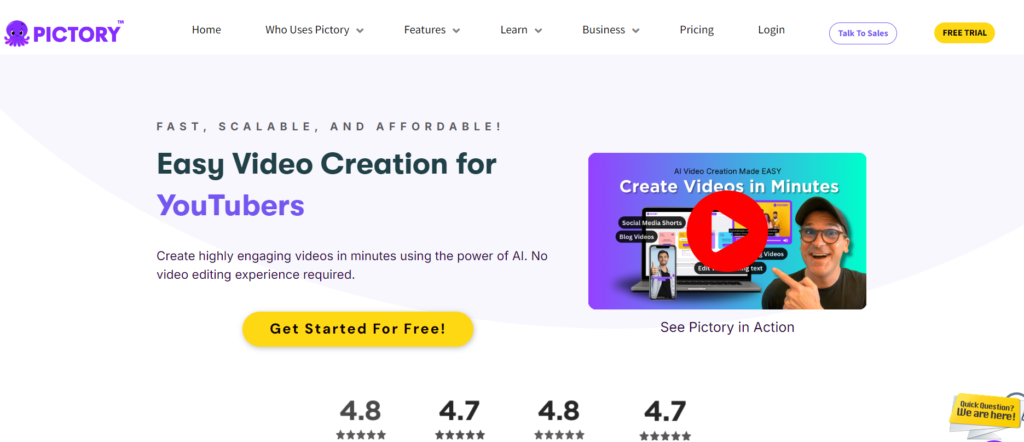
Pictory AI is an innovative tool designed to transform long-form content into engaging short-form videos. It uses AI to analyze text or long videos, extract key points, and automatically generate visually appealing video content. Pictory AI is especially beneficial for content repurposing, allowing users to easily convert blog posts, articles, or lengthy videos into bite-sized, shareable content for social media platforms.
Key Features :
- Script-to-video conversion: Automatically transforms written scripts into engaging videos, ideal for content creators and marketers
- Blog-to-video transformation: Converts blog posts and articles into shareable video content, increasing engagement across platforms
- Text-based video editing: Allows users to edit videos by modifying the transcript, streamlining the editing process
- AI-powered visual selection: Automatically chooses relevant visuals from a vast library of over 3 million stock videos and images
- Automatic caption generation: Creates accurate captions and subtitles to improve accessibility and engagement
- Custom branding options: Enables users to add logos, colors, and other brand elements to maintain consistency
- Multiple export formats: Supports various aspect ratios and resolutions for different social media platforms
- AI voiceover generation: Offers text-to-speech functionality with multiple language options
- Video summarization: Automatically creates short highlight reels from longer video content
3.Vsub AI
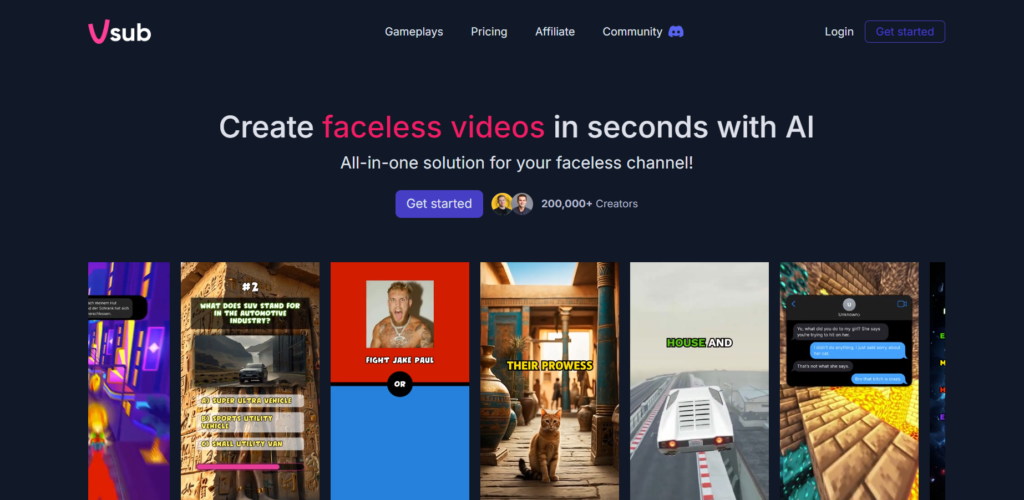
Vsub AI is a cutting-edge video editing tool that utilizes artificial intelligence to simplify the process of creating short-form content from longer videos. It excels at identifying key moments and trending topics within videos, making it ideal for content creators looking to repurpose their existing content for platforms like TikTok and YouTube Shorts. Vsub AI offers features such as automatic clip selection, customizable templates, and easy-to-use editing tools.
Key Features :
- AI-generated faceless videos: Create short, engaging videos without showing your face using AI-powered tools and templates
- Multiple video templates: Access various options including Reddit stories, fake text messages, quizzes, and ‘would you rather’ scenarios
- Diverse AI art styles: Choose from multiple AI-generated styles such as cinematic, cartoon, anime, and 3D animation for your videos
- Automated captions with animated emojis: Generate captions automatically with animated emojis to enhance viewer engagement
- AI voice generation: Incorporate AI-generated voiceovers to provide professional audio quality without needing voice actors
- Cross-platform content sharing: Easily share created videos across multiple social media platforms
- Flexible subscription plans: Select from various tiers offering different credit amounts and video export durations to suit your content creation needs
4.Kaiber AI
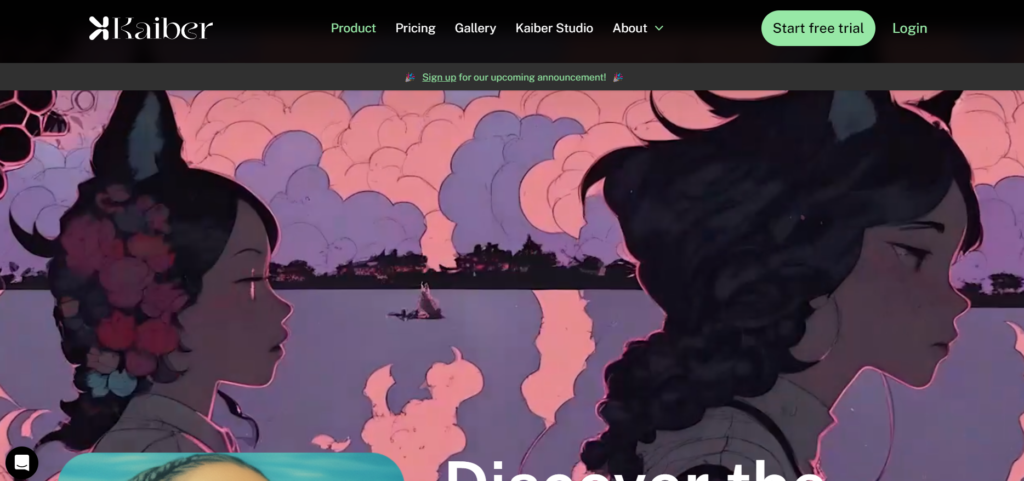
Kaiber AI is a powerful AI-driven video generation platform that allows users to create unique and visually stunning videos from text prompts, images, or audio inputs. It offers a range of creative tools, including style transfer, audio reactivity, and advanced animation capabilities. Kaiber AI is particularly popular among artists, musicians, and creative professionals looking to push the boundaries of visual storytelling.
Key Features :
- Text-to-video generation: Transform text descriptions into visually stunning video content
- Audioreactivity: Synchronize visuals with audio to create dynamic videos that respond to music
- Customizable animations: Tailor video elements, including camera movements and transitions
- Video upscaling: Enhance video resolution up to 4K for professional-quality output
- Artistic style transfer: Apply various artistic styles to videos for unique visual effects
- Flipbook animation: Create frame-by-frame animations where one layer evolves from another
- Photorealistic model: Generate videos with photo-like qualities for a more realistic aesthetic
- Storyboard sequencing: Plan and organize video narratives step-by-step
- Collaboration tools: Work with others to co-create and remix videos
- Profiles: Share and connect with other creators on the Kaiber platform
5.Visla AI
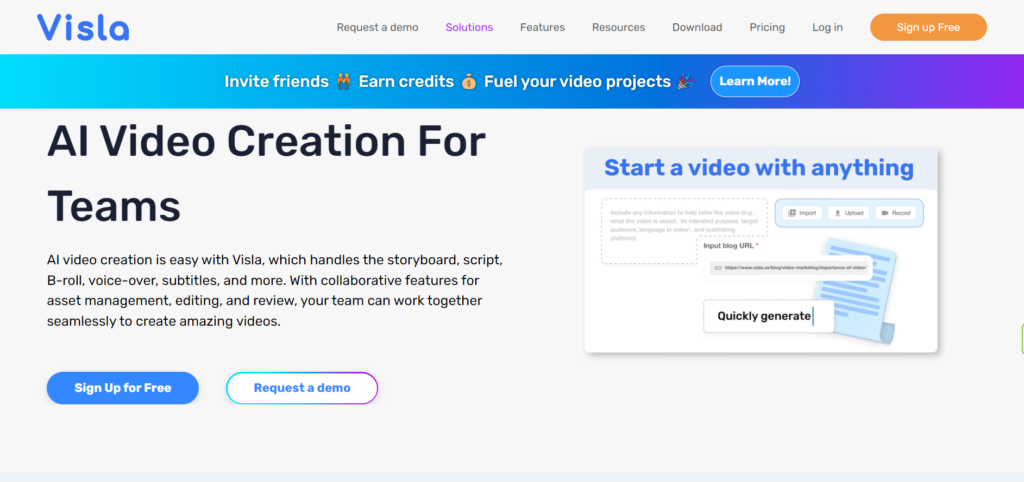
Visla AI is an all-in-one video creation and editing platform that harnesses the power of artificial intelligence to simplify the video production process. It offers features such as AI-powered video generation, automatic editing, and smart content recommendations. Visla AI is designed to cater to various enterprise teams, including marketing, sales, and corporate learning, making it a versatile tool for businesses of all sizes.
Key Features :
- AI Video Generator: Transforms text inputs into professional-quality videos by automatically selecting visuals, transitions, and effects
- Video Recording: Captures footage from screens, phones, webcams, meetings, or product demonstrations
- AI-Powered Editing: Enables text-based editing where users can modify scripts to automatically cut or refine corresponding video segments
- Auto Cut: Automatically removes filler words, bad takes, and awkward pauses to streamline content
- AI-Suggested B-roll: Recommends relevant footage from free stock, premium stock, or private stock libraries
- Automated Subtitles: Creates accurate subtitles to enhance accessibility and viewer engagement
- AI Voice Generation: Incorporates AI-generated voiceovers for professional audio quality
- Collaborative Features: Allows team members to work together on video projects in shared workspaces
- Multi-Platform Support: Facilitates easy sharing and distribution of created videos across various platforms
6.Synthesia AI
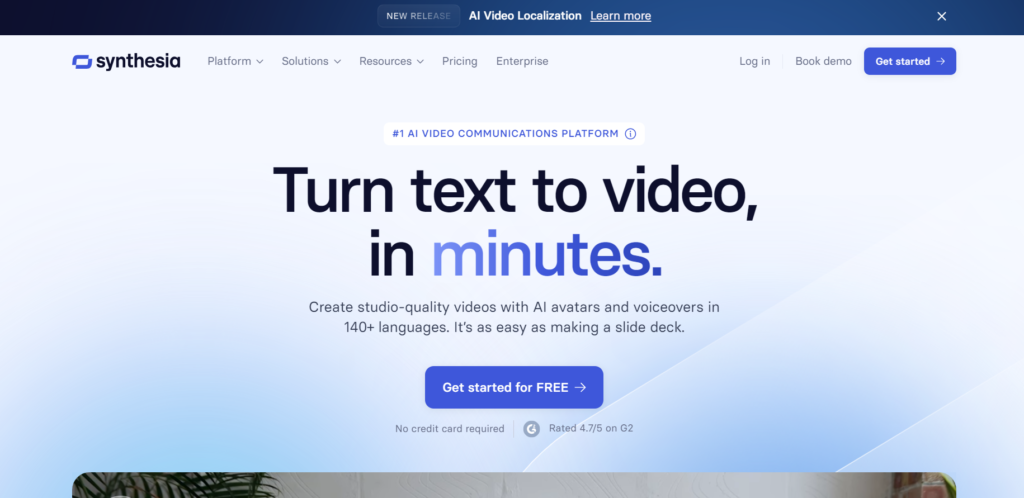
Synthesia AI is a leading AI video generation platform that specializes in creating videos with lifelike AI avatars. It allows users to turn text scripts into professional-looking videos featuring virtual presenters speaking in multiple languages. Synthesia AI is particularly useful for businesses looking to create training videos, product demos, or personalized marketing content at scale.
Key Features :
- AI Avatars: Choose from over 140 diverse, lifelike avatars to present your content
- Multilingual Support: Create videos in 120+ languages with natural-sounding AI voices
- Text-to-Speech: Convert scripts into high-quality voiceovers with various accents and tones
- Video Customization: Easily edit backgrounds, colors, fonts, and layouts to match your brand
- Custom Avatars: Create personalized AI avatars that resemble you or your team members
- Voice Cloning: Clone your own voice for use with AI avatars
- Collaboration Tools: Share, comment, and edit videos in real-time with team members
- Video Templates: Access 300+ pre-designed templates for various use cases
- Screen Recording: Utilize AI-powered screen recording for creating how-to videos
- Media Library: Incorporate millions of royalty-free images, videos, and soundtracks
- Smart Updates: Easily update and create new versions of existing videos
- Analytics: Track video performance with metrics like views and watch time
7.Runway AI
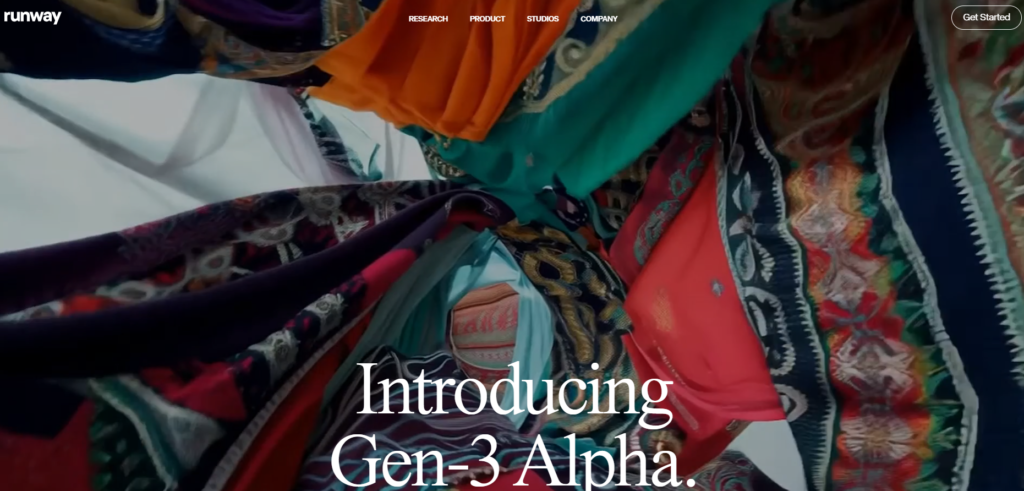
Runway AI is an advanced AI-powered creative suite that offers a wide range of tools for video editing, generation, and visual effects. It provides features such as text-to-video generation, image-to-video conversion, and sophisticated video editing capabilities. Runway AI is popular among filmmakers, visual effects artists, and content creators looking to incorporate cutting-edge AI technology into their creative workflows.
Key Features :
- AI Avatars: Choose from over 140 diverse, lifelike avatars to present your content
- Multilingual Support: Create videos in 120+ languages with natural-sounding AI voices
- Text-to-Speech: Convert scripts into high-quality voiceovers with various accents and tones
- Video Customization: Easily edit backgrounds, colors, fonts, and layouts to match your brand
- Custom Avatars: Create personalized AI avatars that resemble you or your team members
- Voice Cloning: Clone your own voice for use with AI avatars
- Collaboration Tools: Share, comment, and edit videos in real-time with team members
- Video Templates: Access 300+ pre-designed templates for various use cases
- Screen Recording: Utilize AI-powered screen recording for creating how-to videos
- Media Library: Incorporate millions of royalty-free images, videos, and soundtracks
- Smart Updates: Easily update and create new versions of existing videos
- Analytics: Track video performance with metrics like views and watch time
8.Vidyo Ai
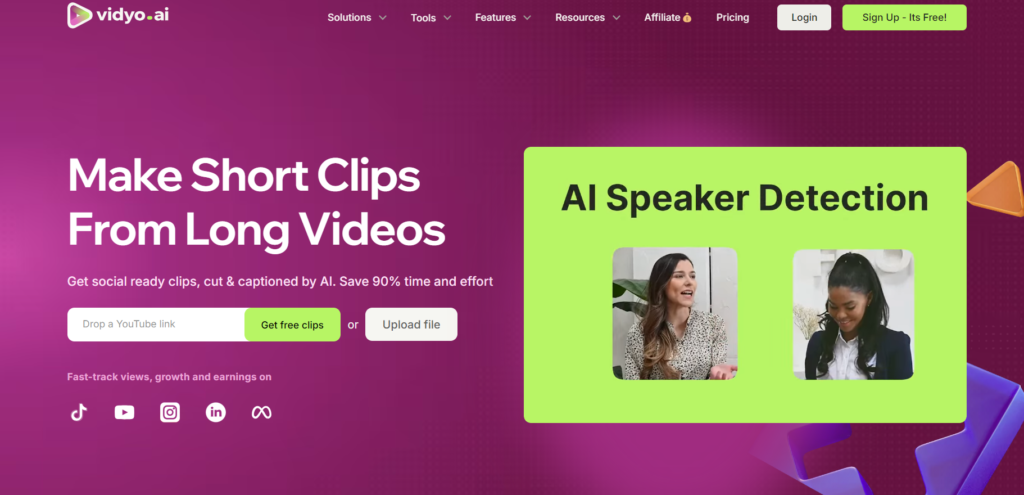
Vidyo is a comprehensive video collaboration platform that incorporates AI-powered features to enhance video conferencing and content creation. While primarily known for its video conferencing capabilities, Vidyo also offers tools for video editing and content management. It’s particularly useful for businesses looking to improve their remote communication and collaboration processes.
Key Features :
- Auto-Video Captioning: Automatically generates accurate captions for videos, enhancing accessibility and SEO performance
- Video Clipping: Extracts engaging short clips from longer videos using AI algorithms, saving up to 90% of editing time
- Instant Video Resizing: Automatically resizes videos to fit different social media platforms, improving content versatility
- Social Media Templates: Provides integrated templates for various platforms, ensuring consistent branding and formatting
- Virality Predictor: Uses AI to analyze and predict the potential viral success of video content
- Intelliclips: Automatically identifies and extracts the most engaging moments from longer videos
- Content Repurposing: Transforms long-form videos into various formats like blog posts and social media snippets
- Auto Video Chapters: Intelligently segments videos into logical chapters with timestamps, enhancing navigation and SEO
- Filler Word Removal: Automatically detects and removes filler words to improve video quality
- Multi-Language Support: Offers support for multiple languages, including English, Spanish, German, and French
9.SmartShort
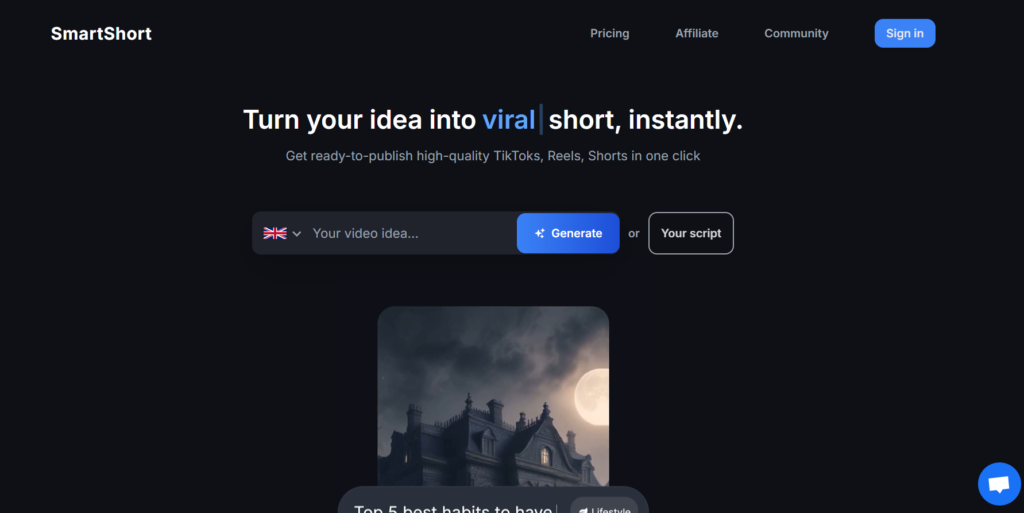
SmartShort AI is a specialized tool designed to automate the creation of short-form video content. It uses AI to analyze long-form videos or text inputs and generate engaging short clips optimized for platforms like TikTok, Instagram Reels, and YouTube Shorts. SmartShort AI is ideal for content creators and marketers looking to efficiently repurpose content and maintain a consistent presence on social media platforms.
Key Features :
- AI Script Generation: Creates high-quality scripts based on user-provided themes or prompts
- Voice Selection: Offers a variety of professional voiceover options, including integration with ElevenLabs voices
- AI-Generated Footage: Automatically produces relevant visuals using AI, with options to customize or upload personal media
- Flexible Video Formats: Supports vertical, square, and landscape video dimensions for various platforms
- Customizable Editing: Allows users to adjust captions, styles, subtitles, and footage in the editing dashboard
- Multi-Language Support: Provides support for over 40 languages, enhancing global content creation
- Automatic Captioning: Generates captions with over 97% accuracy, with options for user editing
- Hook Feature: Enables the addition of engaging intros to capture audience attention
- Video Optimization: Automatically generates video titles, descriptions, and hashtags for easy uploading to platforms like TikTok and YouTube
10.Filmora Ai
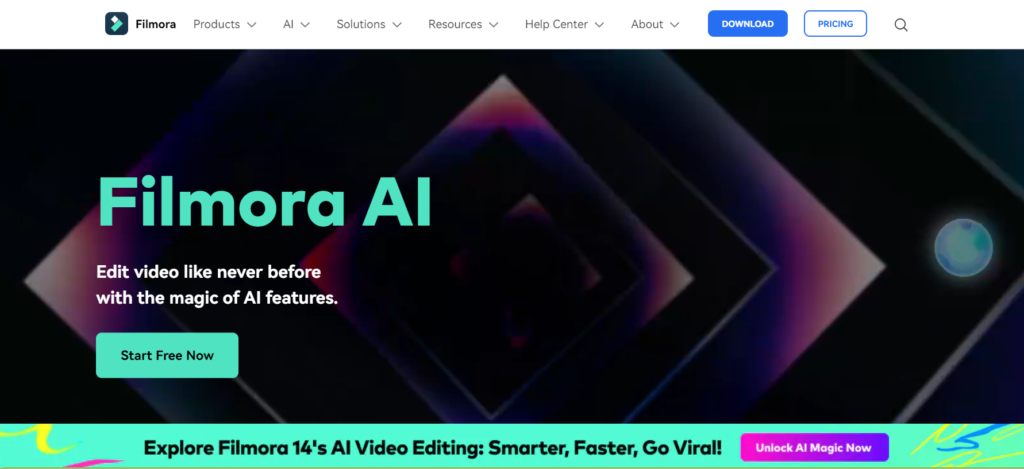
Filmora AI is an AI-enhanced video editing software that combines traditional editing tools with advanced AI capabilities. It offers features such as automatic video enhancement, smart cutting, and AI-powered effects. Filmora AI is suitable for both beginners and experienced video editors looking to streamline their workflow and add professional-quality effects to their videos.
Key Features :
- AI Smart Cutout: Automatically removes backgrounds and isolates subjects in videos
- AI Portrait Cutout: Precisely extracts people from video footage for easy compositing
- AI Copilot Editing: Provides an AI assistant to offer editing suggestions and streamline workflows
- AI Image Generation: Creates custom images from text descriptions for use in videos
- AI Voice Cloning: Replicates voices for voiceovers in multiple languages
- AI Text-to-Video: Transforms written scripts into complete videos with matching visuals
- AI-Generated Music: Produces royalty-free background tracks tailored to video mood and style
- AI Video Translation: Translates videos into multiple languages while preserving the original voice
- AI Audio Denoise: Removes background noise and improves overall audio quality
- AI Color Palette: Extracts color schemes from reference images or videos for consistent grading
11.Descript AI

Key Features :
- Overdub Voice Cloning: Create ultra-realistic voice clones for audio corrections or updates without re-recording
- Studio Sound: AI-powered audio enhancement to improve overall sound quality
- Filler Word Removal: Automatically detect and remove filler words like “uh” and “um”
- Text-Based Editing: Edit audio and video content by modifying the transcript
- AI Eye Contact: Adjust eye contact in videos for more engaging content
- Green Screen: Remove and replace video backgrounds with customizable options
- Automatic Transcription: Convert audio and video files to text with high accuracy
- Script Generator: AI-powered tool to draft scripts for various content types
- Multilingual Support: Transcription and editing capabilities in over 23 languages
- Collaboration Tools: Real-time collaboration features for team projects
12.TubeMagic AI
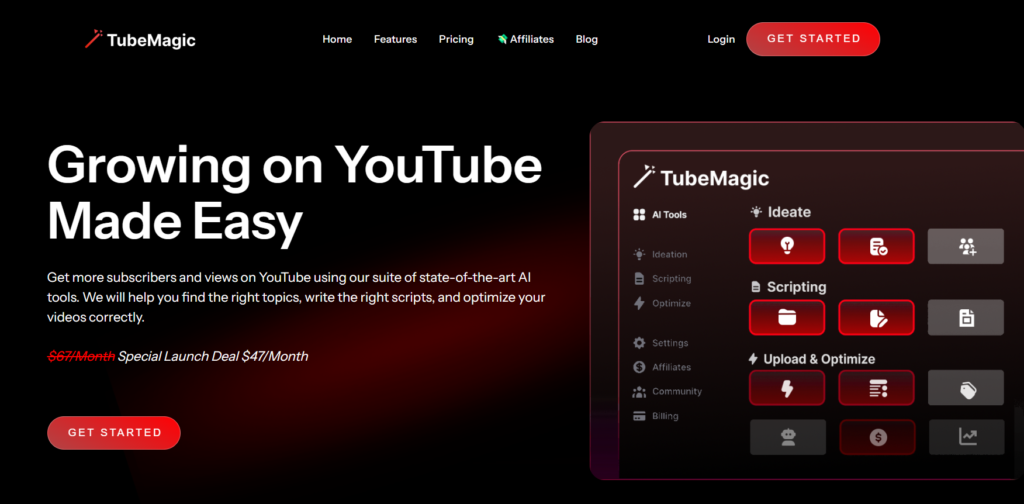
Key Features :
- Video Ideas Generator: Provides unlimited video ideas based on channel handles or niche-specific keywords
- AI Script Writer: Creates full scripts for videos, adaptable to different content styles and formats
- Warp Upload Optimizer: Automatically generates optimized titles, descriptions, and tags for videos, improving SEO performance
- Community Post Generator: Crafts engaging community posts and polls to boost audience interaction
- Keyword Research Tool: Identifies valuable keywords with high search volumes and low competition
- Niche Explorer: Displays high-paying niches with estimated RPM and corresponding channels
- Multi-Language Support: Offers support for over 40 languages, enhancing global content creation
- AI-Generated Timestamps: Automatically creates timestamps for video segments, improving viewer experience
- Video Research Feature: Analyzes trending videos in specific niches to inform content strategy
13.VideoProcAI

Key Features :
- AI Super Resolution: Upscales videos to 4K and images to 8K/10K while preserving details and reducing artifacts
- Frame Interpolation: Boosts video frame rates up to 480 FPS for smoother motion
- AI Video Stabilization: Eliminates camera shake and jitter using advanced motion tracking
- Format Conversion: Supports over 370 input codecs and 420 output formats for seamless compatibility
- GPU Acceleration: Utilizes hardware acceleration for faster processing without overheating
- AI Denoising: Reduces noise and grain in low-quality footage
- Screen Recording: Captures desktop, webcam, and iOS screens with built-in editing tools
- Video Downloading: Allows easy downloading of online videos and playlists
14.Revid AI
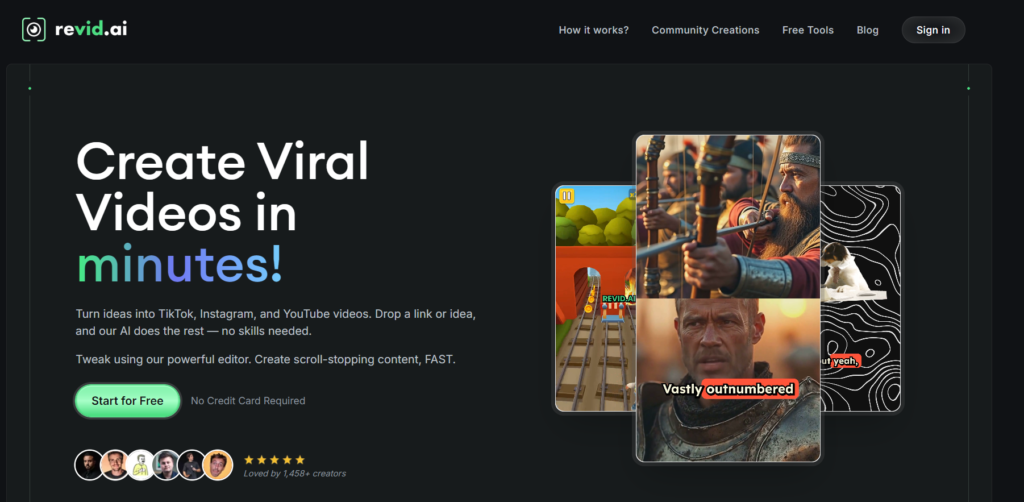
Key Features :
- AI Script Generation: Automatically creates engaging scripts with attention-grabbing hooks based on input text or links
- Automated Content Monitoring: Monitors specified sources like blogs or social media accounts to generate new video content
- Customizable Video Creation: Offers pre-made templates that users can easily modify to fit their brand
- High-Quality Exports: Supports exporting videos in various resolutions with precise frame rate control
- AI-Driven Content Discovery: Analyzes viral videos to find trending content and inspiration
- One-Click Video Creation: Transforms text or links into fully-editable short videos optimized for platforms like TikTok, Instagram, and YouTube
- SEO Optimization: Provides AI-generated captions and recommends trending hashtags to increase video discoverability
15.Firecut AI
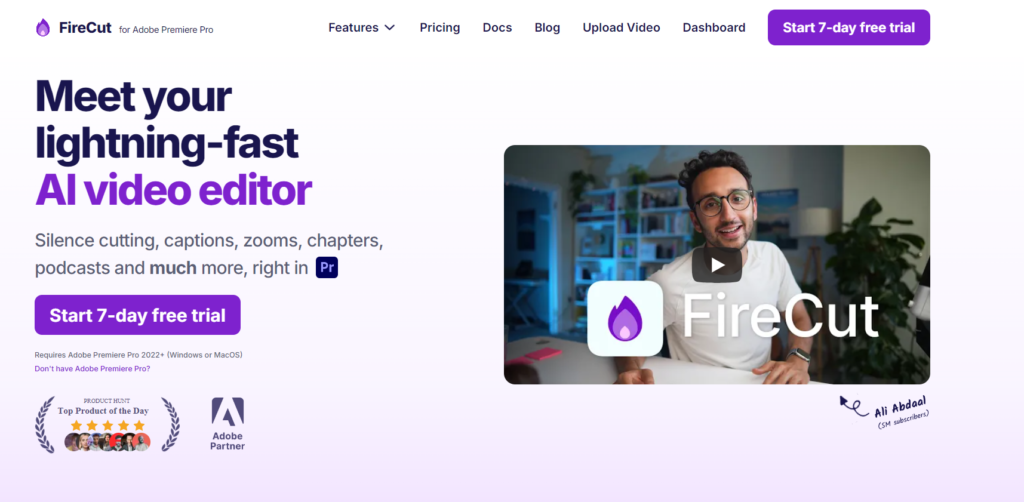
Key Features :
- Automated silence removal: Quickly cuts out silent segments from raw footage, saving editors significant time
- AI-driven zoom insertion: Automatically adds zooms at key moments based on spoken content to enhance viewer engagement
- Filler word and repetition removal: Eliminates “umms,” “aahs,” and repeated takes to create more polished content
- Multi-track video editing: For podcasts and interviews, follows the loudest speaker’s audio and displays their video accordingly
- Chapter detection and divider creation: Identifies logical breaks in content and generates attractive divider clips for YouTube videos
- J-cut automation: Adds J-cuts (where audio cuts before video) to create smoother transitions between clips
- One-click operation: Offers a single-click option to perform multiple editing tasks automatically
16.DupDub AI
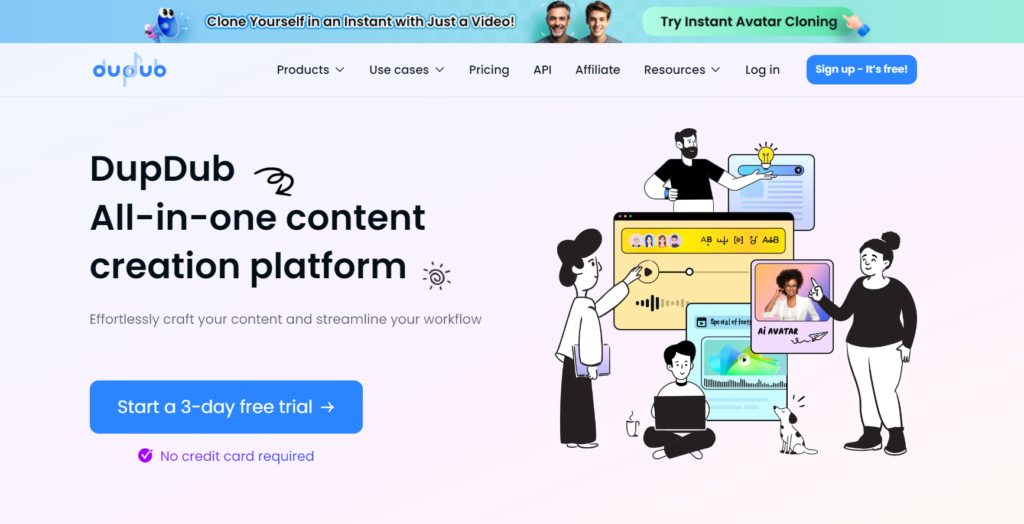
Key Features :
- AI Voiceovers: Over 500 realistic voices in 60+ languages and accents, powered by 5th Generation MeetHiFiVoice Technology for lifelike speech synthesis
- Voice Cloning: Create custom voices or clone existing ones for unique and consistent voiceovers
- Text-to-Speech: Convert written content into natural-sounding speech with customizable parameters like pitch, speed, and tone
- AI Avatars: Generate animated avatars from still images, bringing static content to life
- Video Editing: Comprehensive suite including trimming, length adjustment, subtitle addition, music incorporation, and special effects application
- AI Writing: Generate high-quality written content to overcome writer’s block and spark creative ideas
- Auto-Subtitling: Automatically create subtitles for videos, saving time and improving accessibility
- Video Localization: Easily adapt content for global audiences with support for multiple languages and accents
17.Fliki AI
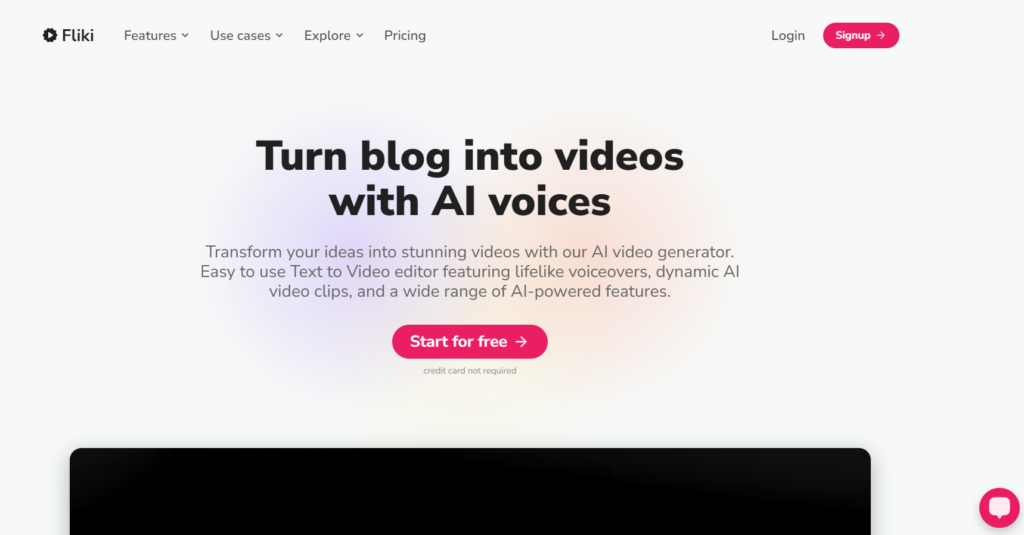
key Features :
- Text-to-Video Conversion: Transform written content into engaging videos using AI-generated visuals and voiceovers
- Multilingual Support: Create content in over 75 languages with 1300+ ultra-realistic AI voices
- Voice Cloning: Replicate your own voice or create unique voices for personalized narration
- Rich Media Library: Access millions of stock images, video clips, and music tracks to enhance your videos
- Blog-to-Video: Automatically convert blog posts and articles into video content
- AI Script Generation: Generate video scripts from brief prompts or ideas
- Customizable Templates: Choose from a variety of pre-designed templates for different video styles
- Automatic Subtitle Generation: Create and sync captions with video content to improve accessibility
- Analytics Integration: Track video performance to refine content strategy
18.Colossyan AI
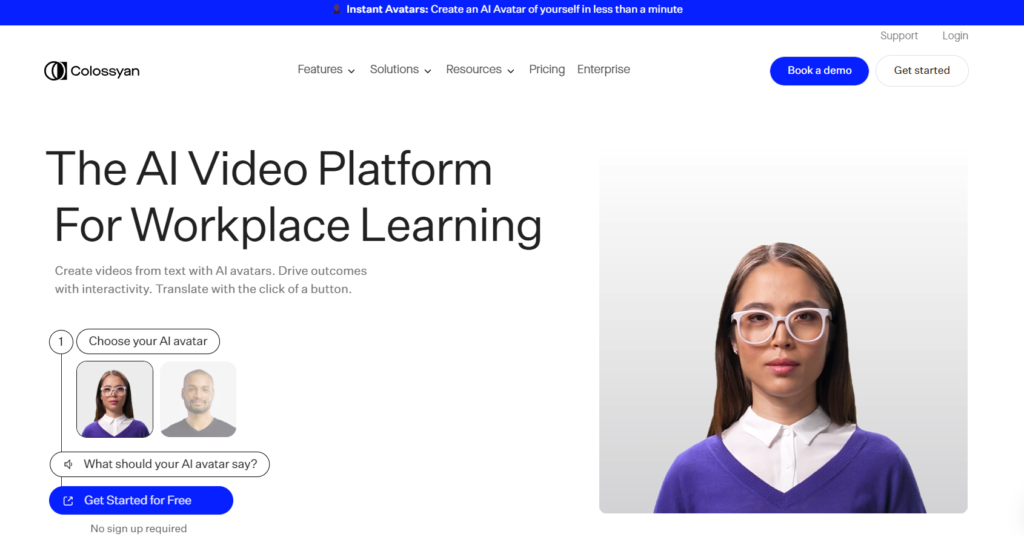
Key Features :
- AI Avatars: Over 50 diverse AI presenters with customizable appearances and voices
- Multilingual Support: Create videos in 70+ languages with auto-translation capabilities
- Script-to-Video Conversion: Transform written content into professional-quality videos quickly
- Customizable Templates: Pre-designed templates optimized for various learning scenarios
- Conversation Mode: Create interactive simulations with multiple AI avatars for scenario-based learning
- Brand Kit Integration: Maintain consistent branding across videos with custom colors, logos, and fonts
- Collaboration Tools: Team-based video creation with role-based permissions
- API Integration: Seamlessly incorporate Colossyan’s AI video generation into existing systems
- Analytics: Track viewer engagement and optimize content based on performance data
19.HeyGen AI
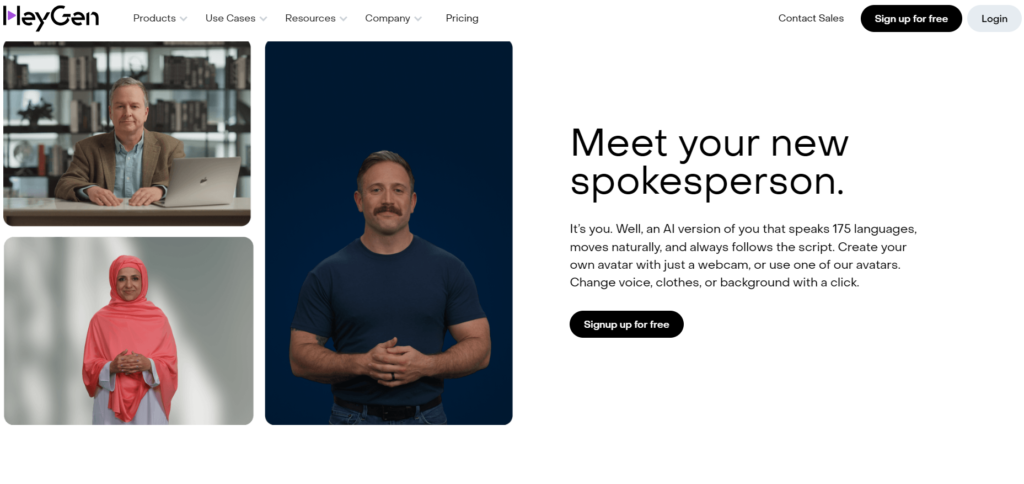
Key Features:
- AI Avatar Generation: Over 100 diverse, customizable AI avatars with realistic expressions and movements
- Multilingual Support: Create videos in 200+ languages, enabling global content production
- Voice Cloning: Replicate voices or choose from 300+ AI-generated voices for natural-sounding narration
- Text-to-Video Conversion: Transform scripts into professional-quality videos with AI-powered editing
- Customizable Templates: 300+ pre-designed templates for various video styles and purposes
- AI Script Generation: Utilize ChatGPT integration to generate and refine video scripts
- Background Customization: Choose from AI-generated backgrounds, PowerPoint presentations, or pre-recorded videos
- Collaboration Tools: Team-based video creation with role-based permissions
- One-Click Translation: Effortlessly translate videos into multiple languages while maintaining lip-sync
20.AutoShort Ai
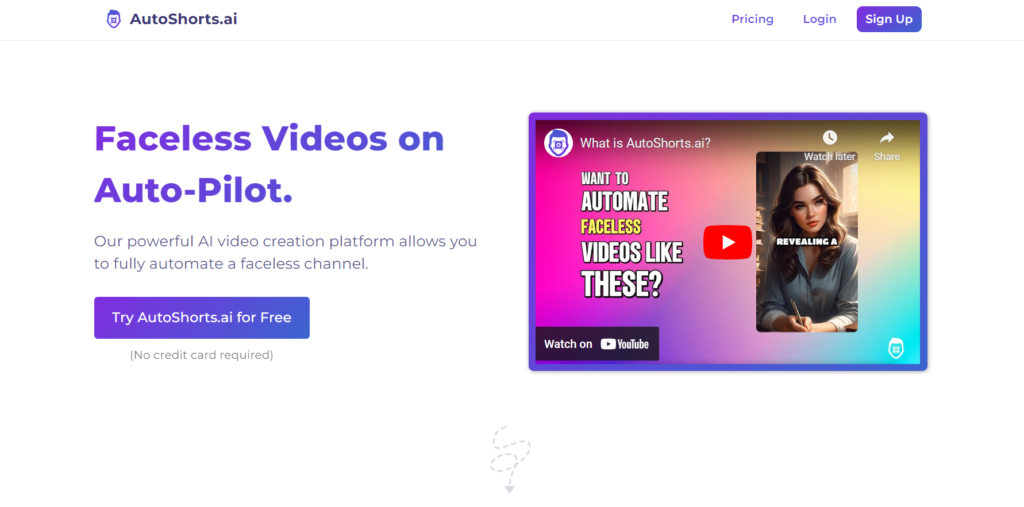
Key Features :
- AI-driven video generation: Creates engaging short videos from prompts or topics within minutes
- Automated scheduling: Allows users to set up daily video posts on platforms like YouTube and TikTok
- Niche-specific content: Supports various content types and custom prompts for tailored video creation
- Multi-platform optimization: Automatically adjusts videos for different social media platforms
- AI script generation: Produces scripts and captions for videos
- Voice customization: Offers various AI-generated voices and accents
- Editing capabilities: Allows users to preview and edit generated content before publishing
- HD output: Produces high-quality videos with options for background music
- Auto-captioning: Generates captions automatically to improve accessibility
21.VideoGen Ai
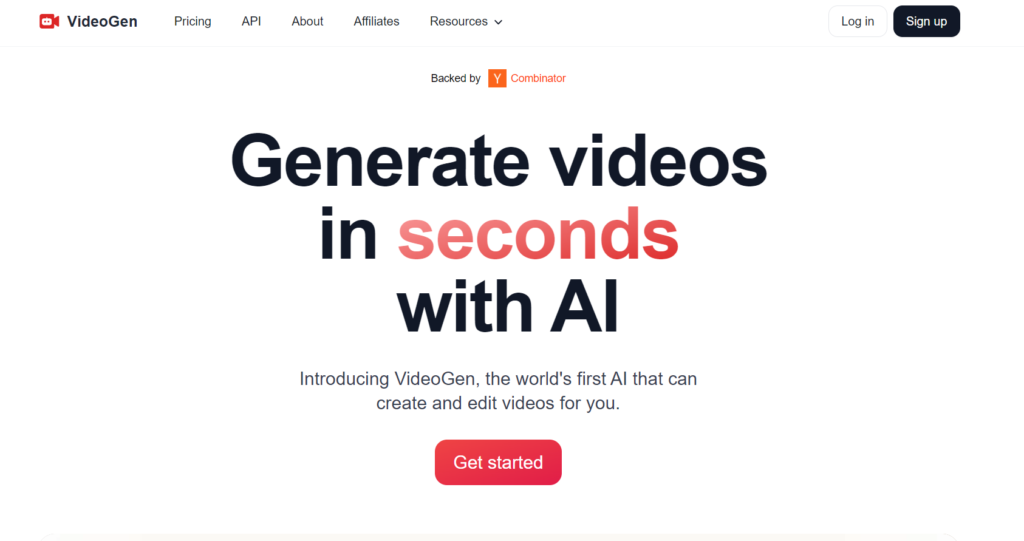
Key Features :
- AI Video Generator: Creates professional-quality videos from text input or other content in just a few clicks
- Social Media Optimization: Includes specialized tools for generating content optimized for platforms like Instagram Reels, TikTok, and Facebook
- Blog-to-Video Conversion: Transforms written blog posts into engaging video content
- Website-to-Video Conversion: Converts entire web pages into video format for visual communication
- Customization Options: Allows users to upload their own music, images, and video clips to personalize content
- Caption Style Adjustments: Offers flexibility in modifying text appearance to match brand aesthetics
- Multilingual Support: Provides over 150 unique voices in 50+ languages for global reach
- Copyright-Free Assets: Offers access to a vast library of 3M+ copyright-free assets for use in videos
- One-Click Editing: Features a streamlined video editor optimized for speed and ease of use
22.Genmo Ai
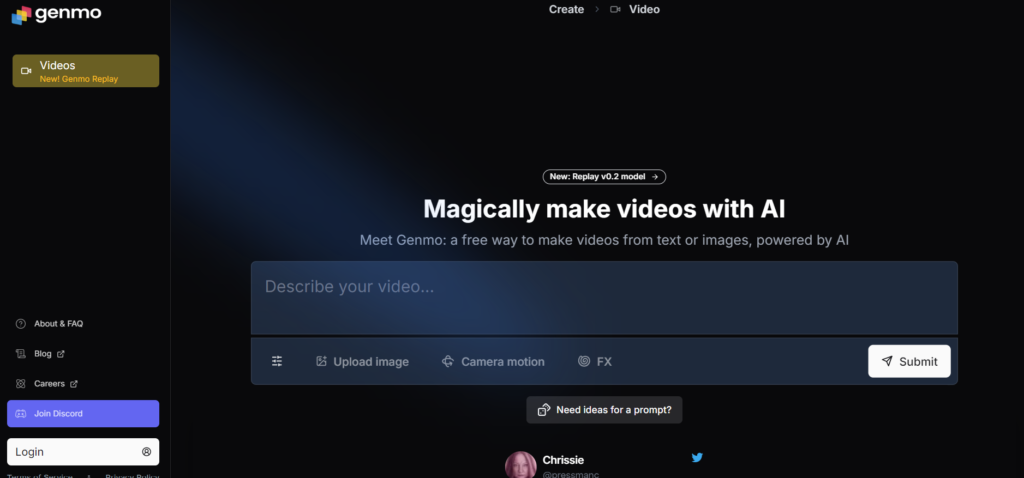
Key Features :
- Text-to-Video Conversion: Transform written prompts into visually stunning videos using advanced AI technology
- AI-Generated 3D Models: Create detailed 3D models and art from text descriptions
- Image Enhancement: Apply AI-driven camera motion effects and other enhancements to static images
- Customizable Storytelling: Add captions and descriptions to each frame, allowing for personalized narratives
- Community Collaboration: Explore and share videos within the Genmo community for inspiration and feedback
- Intuitive Interface: User-friendly design makes it accessible to creators of all skill levels
- Multi-Format Output: Generate videos, images, and 3D models from a single platform
- Creative Co-Pilot: Utilize “Genmo Chat” for AI-assisted content generation and ideation
- Randomizer Feature: Experiment with system-generated prompts for unexpected creative possibilities