Loom Ai Review
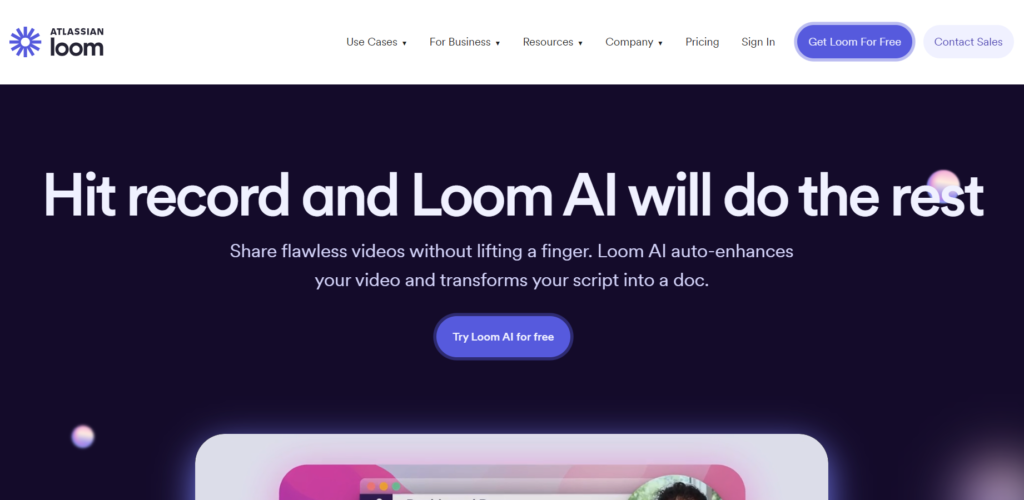
Loom AI is an innovative suite of artificial intelligence-powered features integrated into Loom’s video messaging platform. It enhances the video creation, editing, and sharing process, making it more efficient and effective for users. Loom AI aims to streamline communication by automating various aspects of video production, from generating titles and summaries to removing filler words and awkward pauses.
Who is Best For?
Loom AI is ideal for:
- Remote teams seeking to improve asynchronous communication
- Sales professionals creating personalized video pitches
- Educators developing on-demand learning materials
- Product managers explaining new features or updates
- Customer support teams providing detailed explanations
- Marketers crafting engaging video content
- Executives sharing company-wide updates
- Recruiters conducting video interviews and assessments
- Project managers facilitating task handovers across time zones
- Individuals with diverse learning styles or communication needs
Key Features
| Feature | Description |
|---|---|
| Auto-Titles | AI-generated custom titles based on video content |
| Auto-Summaries | Automated video summaries for quick understanding |
| Auto-Chapters | Automatic identification and timestamping of key topics |
| Auto-Tasks | AI-suggested action items based on video content |
| Filler Word & Silence Removal | Elimination of verbal pauses and long silences |
| Transcription | Accurate speech-to-text conversion |
| AI-Powered Editing | Streamlined video editing capabilities |
| Integration with Google Workspace | Seamless incorporation with Google tools |
Auto-Titles
Loom AI’s Auto-Titles feature revolutionizes the way users present their video content. By analyzing the transcript and content of each video, the AI generates a custom title that accurately reflects the main topic or purpose of the recording. This feature saves valuable time for content creators who no longer need to brainstorm catchy titles or worry about misrepresenting their video’s content. The AI-generated titles are not only descriptive but also optimized for searchability, making it easier for viewers to find relevant content within a large library of videos. This feature is particularly beneficial for teams that produce a high volume of video content, as it ensures consistency in titling across different creators and departments. Moreover, the Auto-Titles feature adapts to the user’s style over time, learning from any manual adjustments to provide increasingly accurate and tailored suggestions.
Auto-Summaries
The Auto-Summaries feature is a game-changer for both content creators and viewers. Loom AI analyzes the entire video content and generates a concise yet comprehensive summary, capturing the key points and main ideas discussed. This feature addresses the common challenge of time-constrained viewers who need to quickly grasp the essence of a video before committing to watching it in full. For content creators, it eliminates the need to manually write summaries, ensuring that every video is accompanied by an accurate description. The AI-generated summaries are particularly useful for long-form content, breaking down complex information into digestible bullet points or paragraphs. This feature also enhances the discoverability of videos within an organization, as users can quickly scan summaries to find relevant information. Additionally, these summaries can be easily copied and pasted into emails or messaging platforms, facilitating efficient information sharing across teams.
Auto-Chapters
Loom AI’s Auto-Chapters feature brings a new level of organization and accessibility to video content. By automatically identifying important topics covered in a video, the AI creates named and timestamped chapters. This feature transforms long, potentially overwhelming videos into well-structured, easily navigable content. Viewers can quickly jump to specific sections of interest, saving time and improving the overall user experience. For content creators, this feature eliminates the tedious task of manually creating chapter markers, ensuring that even impromptu or less structured recordings are presented in a professional, organized manner. The Auto-Chapters feature is particularly valuable for tutorial videos, lengthy presentations, or multi-topic discussions, as it allows viewers to revisit specific sections without rewatching the entire video. Moreover, it enhances the video’s SEO potential by providing more context and keywords associated with the content, making it easier for users to find relevant information within a large video library.
Auto-Tasks
The Auto-Tasks feature represents a significant leap in turning video communication into actionable outcomes. Loom AI analyzes the content of each video to identify and suggest action items or tasks mentioned during the recording. This feature bridges the gap between passive video consumption and active follow-up, ensuring that important to-dos don’t get lost in the flow of information. For project managers and team leaders, this feature streamlines the process of assigning tasks and setting expectations, as the AI-generated task list can be easily shared or integrated with project management tools. Viewers benefit from a clear, concise list of action items at the end of each video, helping them prioritize their next steps without the need for extensive note-taking. The Auto-Tasks feature is particularly useful in meeting recordings, instructional videos, or any content where specific actions or responsibilities are discussed. By automating the task extraction process, Loom AI helps teams maintain accountability and improve overall productivity in asynchronous communication environments.
How to Try
To experience Loom AI:
- Visit the official Loom website (www.loom.com)
- Sign up for a Loom account or log in if you already have one
- Upgrade to a paid plan that includes Loom AI
- Start recording your videos and explore the AI features
- Experiment with auto-generated titles, summaries, and other AI-powered tools
Pros and Cons
Pros:
✅ Significantly reduces time spent on video editing and preparation
✅ Improves video quality by removing filler words and awkward pauses
✅ Enhances viewer engagement with auto-generated chapters and summaries
✅ Streamlines task management with AI-suggested action items
✅ Integrates seamlessly with popular productivity tools
✅ Supports multiple languages for global team collaboration
✅ Improves accessibility with accurate transcriptions
Cons:
❌ AI features are not included in the free plan
❌ May require some fine-tuning for highly specialized or technical content
Price
Loom offers the following pricing plans:
- Starter (Free):
- Up to 25 videos per person
- 5-minute video limit
- Basic editing features
- Business ($12.50/creator/month, billed annually):
- Unlimited videos
- Unlimited recording length
- Custom branding
- Advanced privacy controls
- Enterprise (Custom pricing):
- All Business features
- SSO (SAML) and SCIM
- Advanced content privacy
- Salesforce integration (Beta)
Loom AI Suite:
- Available as an add-on for Business and Enterprise plans
- $4/creator/month (billed annually) or $5/creator/month (billed monthly)
Paid Vs Free Version
| Feature | Free Version | Paid Version |
|---|---|---|
| Video Limit | 25 per person | Unlimited |
| Recording Length | 5 minutes max | Unlimited |
| AI Features | Not available | Full access |
| Custom Branding | No | Yes |
| Integrations | Limited | Extensive |
| Privacy Controls | Basic | Advanced |
| Viewer Insights | Limited | Detailed analytics |
| Storage | Limited | Unlimited |
| Support | Community | Priority |
Conclusion and Recommendation
Loom AI represents a significant advancement in video communication technology, offering a comprehensive suite of tools that enhance productivity, clarity, and engagement. For professionals and teams looking to streamline their video creation process and improve the quality of their asynchronous communication, Loom AI is an excellent investment. The time-saving features and improved viewer experience justify the additional cost for businesses that rely heavily on video messaging.While the free version of Loom provides a good starting point, the full potential of the platform is unlocked with the AI suite. For organizations serious about leveraging video communication to its fullest, upgrading to a paid plan with Loom AI is highly recommended. The benefits in terms of time saved, improved content quality, and enhanced viewer engagement far outweigh the cost.
Why Loom AI Matters
Loom AI matters because it addresses the growing need for efficient, clear, and engaging asynchronous communication in today’s distributed work environment. By automating many aspects of video creation and enhancing the viewing experience, Loom AI helps bridge the gap between in-person and remote communication. It enables teams to convey complex ideas more effectively, maintain personal connections across distances, and ensure that important information is not lost in translation.In an era where attention spans are short and information overload is common, Loom AI’s ability to distill key points, generate actionable tasks, and make content more accessible is invaluable. It empowers individuals with different communication styles and learning preferences to contribute and engage more effectively within their organizations. Ultimately, Loom AI is not just a tool for creating better videos; it’s a catalyst for more productive, inclusive, and human-centered digital communication.
