Lightning Ai Review
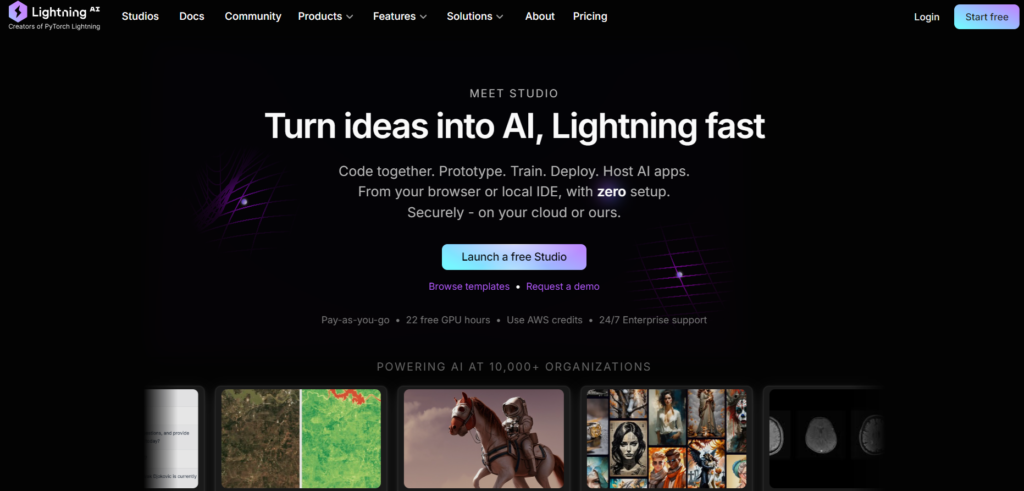
Lightning AI is an all-in-one platform designed for AI development, created by the team behind PyTorch. It offers a comprehensive solution for prototyping, training, scaling, and serving machine learning models directly from a web browser, with zero setup required. Lightning AI provides a persistent GPU cloud environment called Lightning AI Studios, enabling developers to set up once and use whenever needed, whether coding online or from their local IDE.
Who is Best For?
Lightning AI is best suited for:
- AI researchers and data scientists
- Machine learning engineers
- Software developers working on AI projects
- Academic institutions and research labs
- Startups and enterprises developing AI solutions
- Teams collaborating on AI projects
Key Features
| Feature | Description |
|---|---|
| All-in-One Platform | Comprehensive solution for AI development |
| Browser-based Development | Code and develop directly in the browser |
| Integrated Tools | Includes PyTorch Lightning, Fabric, Lit-GPT, and torchmetrics |
| Scalable Infrastructure | Train and deploy models at scale |
| Collaborative Environment | Facilitates team projects and code sharing |
| Hardware Agnostic | Supports various hardware configurations |
| Lightning Apps | Build and deploy AI applications easily |
| Community Support | Active community for knowledge sharing and support |
All-in-One Platform
Lightning AI’s all-in-one platform is a game-changer in the world of AI development. It brings together all the essential tools and resources needed for the entire AI development lifecycle, from initial prototyping to final deployment. This comprehensive approach eliminates the need for developers to juggle multiple platforms or tools, streamlining the workflow and increasing productivity. The platform’s integrated nature allows for seamless transitions between different stages of development, ensuring that teams can focus on innovation rather than managing disparate systems. By providing a unified environment, Lightning AI reduces the learning curve associated with multiple tools and minimizes the potential for compatibility issues. This feature is particularly beneficial for teams working on complex AI projects, as it facilitates better collaboration and ensures consistency across the development process. The all-in-one nature of the platform also means that updates and improvements are rolled out uniformly, keeping all aspects of the development environment in sync and up-to-date with the latest advancements in AI technology.
Browser-based Development
The browser-based development environment offered by Lightning AI is a testament to the platform’s commitment to accessibility and ease of use. This feature allows developers to write, test, and run code directly in their web browsers, eliminating the need for local installations or complex setup procedures. The convenience of browser-based development cannot be overstated – it enables developers to work from any device with internet access, promoting flexibility and remote collaboration. This approach is particularly beneficial for teams distributed across different locations or for individuals who frequently switch between devices. The browser-based IDE is designed to be intuitive and user-friendly, offering a familiar coding experience with features like syntax highlighting, auto-completion, and real-time error checking. Additionally, this setup ensures that all team members are working with the same development environment, reducing inconsistencies and configuration-related issues. The ability to access powerful computing resources through a simple web interface democratizes AI development, making it accessible to a broader range of users, including those who may not have access to high-performance local machines.
Integrated Tools
Lightning AI’s suite of integrated tools is a cornerstone of its offering, providing developers with a rich ecosystem of AI development resources. This feature set includes PyTorch Lightning, a lightweight PyTorch wrapper for high-performance AI research; Fabric, a tool for organizing PyTorch code; Lit-GPT, a framework for working with large language models; and torchmetrics, a library of machine learning metrics. The integration of these tools within a single platform creates a powerful synergy, allowing developers to leverage the strengths of each component without the friction of switching between different environments. PyTorch Lightning, for instance, simplifies the process of training complex models, while Fabric helps in structuring and scaling PyTorch code efficiently. Lit-GPT provides specialized capabilities for working with state-of-the-art language models, and torchmetrics offers a comprehensive set of evaluation metrics for model performance. This cohesive toolkit empowers developers to tackle a wide range of AI challenges, from computer vision to natural language processing, all within a unified framework. The seamless integration ensures that these tools work harmoniously together, reducing compatibility issues and streamlining the development process.
How to Try
To try Lightning AI:
- Visit the official Lightning AI website (lightning.ai)
- Click on the “Sign Up” or “Get Started” button
- Create an account using your email or sign up with Google
- Once registered, you’ll have access to the free tier with 1 active Studio and 22 monthly GPU hours
- Explore the Lightning Apps Gallery to clone and run pre-built applications
- Start coding in the browser-based IDE or connect your local IDE
- Experiment with the available tools and features to build your AI projects
Pros and Cons
Pros:
✅ Comprehensive all-in-one platform for AI development
✅ Browser-based development with zero setup required
✅ Scalable infrastructure for training and deploying models
✅ Integrated suite of powerful AI tools
✅ Active community support and knowledge sharing
✅ Flexible pricing options, including a free tier
✅ Collaborative features for team projects
Cons:
❌ Learning curve for users new to the Lightning ecosystem
❌ Some advanced features may require paid plans
Price
Lightning AI offers a flexible pricing structure:
- Free Tier:
- 1 free active Studio (24/7)
- 22 monthly GPU hours
- Pay-as-you-go model for additional usage
- Teams Tier 1 Seat:
- $140 per month or $1,428 for 12 months
- 50 monthly credits per user
- Multi-node training
- Access to GPUs
- StartUp Package:
- $1,250 per month or $15,000 for 12 months
- 3 teams licenses
- $8K usage credits
- Standard support
- Pay-as-you-go:
- Users only pay for what they use by the second
- $0 when nothing is running
For the most up-to-date and detailed pricing information, it’s recommended to visit the official Lightning AI website.
Paid Vs Free Version
| Feature | Free Version | Paid Version |
|---|---|---|
| Active Studio | 1 | Multiple |
| GPU Hours | 22 monthly | Additional hours available |
| Support | Community | Standard/Premium |
| Multi-node Training | Limited | Full access |
| Usage Credits | None | Included in some plans |
| Team Collaboration | Basic | Advanced features |
| Custom Deployments | Limited | Full capabilities |
| Priority Access | No | Yes |
Conclusion and Recommendation
Lightning AI stands out as a powerful and versatile platform for AI development, offering a comprehensive suite of tools and features that cater to a wide range of users, from individual researchers to large enterprise teams. Its browser-based development environment, integrated tools, and scalable infrastructure make it an attractive option for those looking to streamline their AI development workflow.For beginners and small teams, the free tier provides an excellent entry point to explore the platform’s capabilities without any financial commitment. As projects grow in complexity and scale, the paid tiers offer additional resources and support that can significantly enhance productivity and collaboration.Given its robust feature set, active community, and flexible pricing options, Lightning AI is highly recommended for:
- AI researchers and data scientists seeking a powerful, all-in-one development environment
- Startups and small teams looking to accelerate their AI projects without heavy infrastructure investment
- Large enterprises requiring scalable solutions for complex AI deployments
- Educational institutions aiming to provide students with hands-on experience in AI development
While there may be a learning curve for those new to the Lightning ecosystem, the potential benefits in terms of productivity and scalability make it a worthwhile investment for serious AI development.
Why Lightning AI Matters
Lightning AI matters because it addresses several critical challenges in the AI development landscape:
- Fragmentation: By providing an all-in-one platform, it reduces the fragmentation often seen in AI toolchains, streamlining the development process.
- Accessibility: The browser-based environment democratizes AI development, making it accessible to a broader range of users regardless of their local hardware capabilities.
- Scalability: It offers a seamless path from prototyping to production, allowing projects to scale efficiently as they grow.
- Collaboration: The platform’s collaborative features facilitate team-based development, crucial in today’s distributed work environments.
- Innovation: By abstracting away much of the infrastructure complexity, Lightning AI allows developers to focus more on innovation and less on setup and maintenance.
- Community: The active community around Lightning AI fosters knowledge sharing and continuous improvement of the platform.
In an era where AI is becoming increasingly central to technological advancement, platforms like Lightning AI play a crucial role in accelerating development, fostering innovation, and making AI more accessible to a wider audience of developers and researchers.
