Notion Ai Review
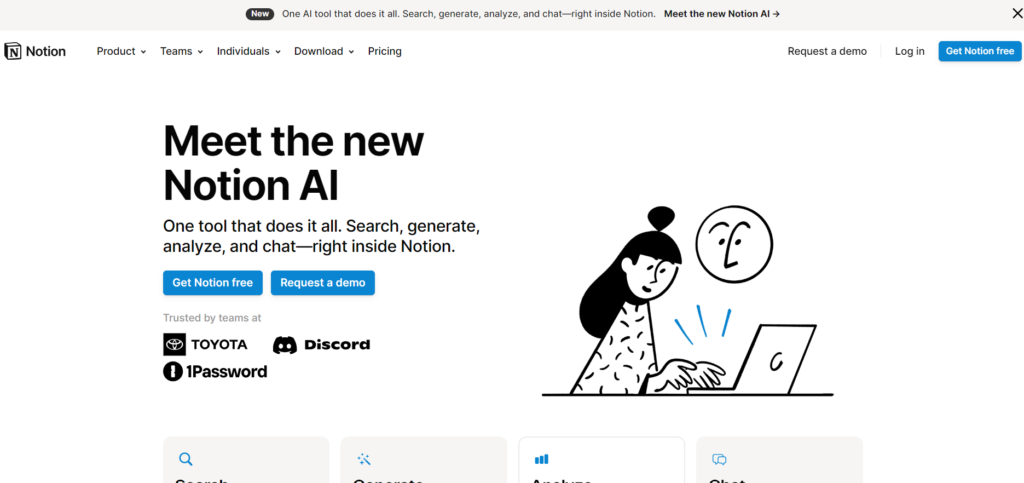
Notion AI is an advanced artificial intelligence tool integrated into the Notion workspace platform. It serves as a powerful assistant designed to enhance productivity, streamline workflows, and augment creative processes. Notion AI leverages natural language processing and machine learning algorithms to provide intelligent assistance across various tasks within the Notion environment.
Who is Best For?
Notion AI is best suited for:
- Content creators and writers
- Project managers and team leaders
- Students and researchers
- Entrepreneurs and small business owners
- Knowledge workers and professionals
- Teams collaborating on complex projects
- Individuals seeking to organize personal information
Key Features
| Feature | Description |
|---|---|
| Content Generation | Drafts articles, blog posts, and other written content |
| Writing Enhancement | Improves grammar, style, and clarity of existing text |
| Summarization | Condenses long documents into concise summaries |
| Language Translation | Translates text between multiple languages |
| Task Automation | Creates action items and to-do lists from meeting notes |
| Data Analysis | Generates insights and visualizations from database information |
| Q&A Capabilities | Answers questions based on workspace content |
| Brainstorming | Generates ideas and outlines for various projects |
Content Generation
Notion AI’s content generation feature is a game-changer for writers and content creators. With the ability to draft articles, blog posts, and various types of written content, it significantly reduces the time and effort required in the initial stages of content creation. The AI analyzes the given prompt or topic and generates coherent, contextually relevant text that serves as an excellent starting point for further refinement. This feature is particularly useful for overcoming writer’s block or quickly producing first drafts. It can generate content in different styles and tones, adapting to the specific needs of the user. Whether you’re crafting a professional report, a creative story, or a persuasive marketing copy, Notion AI can provide a solid foundation. The generated content is not only grammatically correct but also structured logically, often including relevant subheadings and paragraphs. Users can then easily edit and personalize the AI-generated content, adding their unique voice and expertise to create polished final pieces.
Writing Enhancement
The writing enhancement feature of Notion AI is an invaluable tool for anyone looking to improve the quality of their written work. This feature goes beyond basic spell-checking and grammar correction, offering sophisticated suggestions to enhance the overall style, clarity, and impact of the text. It analyzes sentence structures, word choices, and overall flow to provide recommendations that can elevate the writing to a more professional or engaging level. The AI can help users avoid repetitive language, suggest more impactful synonyms, and even recommend restructuring sentences for better readability. It’s particularly useful for non-native English speakers who want to refine their language use. The feature also helps in maintaining consistency in tone and style throughout a document, which is crucial for longer pieces of writing. Additionally, it can adapt to different writing styles and purposes, whether it’s academic, business, or creative writing. By using this feature, writers can not only correct errors but also learn to improve their writing skills over time, as they understand the reasoning behind the AI’s suggestions.
Summarization
Notion AI’s summarization feature is a powerful tool for quickly distilling the essence of lengthy documents or articles. This feature is particularly beneficial in today’s information-rich environment, where time is often at a premium. The AI analyzes the full text, identifying key points, main arguments, and crucial details to create a concise yet comprehensive summary. This capability is invaluable for professionals who need to quickly grasp the content of reports, research papers, or long-form articles without reading through the entire document. It’s also extremely useful for students who need to review large volumes of study material efficiently. The summarization feature can be customized to produce summaries of varying lengths, from brief overviews to more detailed abstracts, depending on the user’s needs. Moreover, it maintains the context and intent of the original text, ensuring that the summary accurately represents the source material. This feature not only saves time but also enhances comprehension by highlighting the most important aspects of the content. It can be particularly helpful in collaborative environments where team members need to quickly share and understand key information from various documents.
How to Try
To try Notion AI:
- Sign up for a Notion account if you don’t have one.
- Navigate to your Notion workspace.
- Create a new page or open an existing one.
- Type “/” to open the command menu.
- Search for “AI” and select an AI feature to try.
- Alternatively, highlight existing text and click “Ask AI” in the popup menu.
- Follow the prompts to use the AI features.
Pros and Cons
Pros:
✅ Seamlessly integrated into the Notion workspace
✅ Versatile AI capabilities for various tasks
✅ Improves productivity and efficiency
✅ User-friendly interface
✅ Continuously evolving with new features
✅ Enhances creativity and problem-solving
✅ Supports multiple languages
Cons:
❌ Requires an additional subscription on top of Notion plans
❌ May occasionally produce inconsistent results
Price
Notion AI is available as an add-on to all Notion plans, including the Free Plan, for $10 per member, per month. A 20% discount is offered for annual billing, reducing the cost to $8 per member, per month. This pricing applies to all plan levels, including Free, Plus, Business, and Enterprise. The AI add-on provides unlimited use of AI features such as Q&A, Autofill, and Writer. It’s important to note that Notion AI must be purchased for the entire workspace, allowing all members (except guests) to access AI features.
Paid Vs Free Version
| Feature | Free Version | Paid Version |
|---|---|---|
| AI Access | Limited trial | Unlimited |
| Content Generation | Basic | Advanced |
| Writing Enhancement | Limited | Comprehensive |
| Summarization | Not available | Available |
| Language Translation | Not available | Available |
| Task Automation | Not available | Available |
| Data Analysis | Not available | Available |
| Q&A Capabilities | Limited | Full access |
| Brainstorming | Basic | Advanced |
Conclusion and Recommendation
Notion AI is a powerful tool that significantly enhances the capabilities of the already versatile Notion platform. Its wide range of features makes it an excellent choice for individuals and teams looking to boost productivity, streamline workflows, and improve the quality of their work. While the additional cost may be a consideration, the value it provides in terms of time savings and enhanced output often justifies the investment.For content creators, project managers, and knowledge workers, Notion AI is highly recommended. It’s particularly beneficial for those who frequently work with large amounts of information or need to produce high-quality written content regularly. The AI’s ability to assist with various tasks, from writing and editing to data analysis and task management, makes it a versatile tool that can adapt to different work styles and requirements.However, for casual users or those with simple organizational needs, the free version of Notion might suffice. It’s worth trying the AI features during the trial period to assess whether the additional capabilities align with your specific needs and workflow.
Why Notion AI Matters
Notion AI matters because it represents a significant step forward in integrating artificial intelligence into everyday productivity tools. It democratizes access to AI-powered assistance, allowing users to leverage advanced technology to enhance their work without requiring specialized knowledge or separate applications.In an era where information overload and time constraints are common challenges, Notion AI offers a solution that helps users work smarter, not harder. It has the potential to transform how we approach tasks like writing, research, and project management, making these processes more efficient and often yielding better results.Moreover, as AI continues to evolve, tools like Notion AI serve as a bridge between traditional work methods and the future of AI-assisted productivity. By familiarizing users with AI capabilities in a familiar environment, it paves the way for broader adoption of AI technologies in various aspects of work and personal organization.
