Photo Ai Review
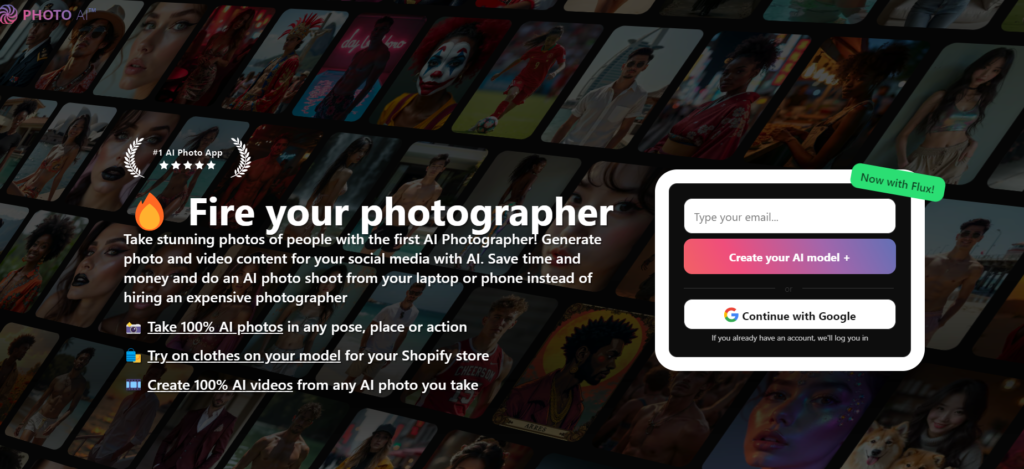
Photo AI is an advanced artificial intelligence-powered photo editing software designed to enhance and transform images automatically. It combines sophisticated algorithms and machine learning to analyze and improve various aspects of photographs, from basic adjustments to complex enhancements. Photo AI aims to streamline the editing process for photographers of all skill levels, offering a range of tools that can significantly reduce editing time while maintaining high-quality results.
Who is Best For?
Photo AI is ideal for:
- Professional photographers looking to streamline their workflow
- Amateur photographers seeking to improve their images without extensive editing knowledge
- Wedding and event photographers handling large volumes of photos
- Portrait photographers aiming for consistent, high-quality edits
- Real estate photographers needing quick turnaround times
- Social media content creators requiring polished images
- E-commerce businesses wanting to enhance product photos efficiently
Key Features
| Feature | Description |
|---|---|
| Automated Editing | One-click enhancement of photos using AI algorithms |
| Noise Reduction | Intelligent removal of digital noise and grain |
| Portrait Enhancement | Automatic face detection and subtle improvements |
| Sky Replacement | AI-powered sky swapping for landscape photos |
| Color Correction | Advanced color grading and white balance adjustment |
| Batch Processing | Ability to edit multiple photos simultaneously |
| Custom Presets | Option to create and save personalized editing styles |
| RAW Support | Compatibility with various RAW file formats |
| AI Upscaling | Enlargement of images without loss of quality |
| Selective Editing | AI-assisted masking and local adjustments |
Automated Editing
Photo AI’s automated editing feature is the cornerstone of its functionality, offering users the ability to transform their images with a single click. This powerful tool utilizes advanced machine learning algorithms that have been trained on millions of professional-grade photographs. When an image is uploaded, the AI analyzes various elements such as exposure, contrast, color balance, and composition. It then applies a series of adjustments tailored to enhance the specific characteristics of the photo. This process goes beyond simple preset applications; it’s a dynamic system that adapts to each unique image. For instance, it can detect whether an image is a landscape, portrait, or still life, and apply appropriate enhancements accordingly. The automated editing also takes into account the lighting conditions, identifying and correcting issues like underexposure or harsh shadows. Moreover, it can recognize and enhance specific elements within the image, such as making skies more vibrant or smoothing skin tones in portraits. This feature is particularly beneficial for photographers who need to process large volumes of images quickly or for those who want a solid starting point for further manual adjustments.
Noise Reduction
The noise reduction feature in Photo AI is a sophisticated tool designed to combat one of the most common issues in digital photography: image noise. This unwanted granularity often appears in photos taken in low-light conditions or with high ISO settings. Photo AI’s noise reduction algorithm uses advanced pattern recognition to differentiate between actual image details and digital noise. Unlike traditional noise reduction methods that can often result in a loss of sharpness, Photo AI’s approach is more nuanced. It analyzes different areas of the image separately, applying varying levels of noise reduction based on the specific characteristics of each region. For instance, it might apply stronger noise reduction to smooth areas like skies while preserving fine details in textured areas like foliage or fabric. The AI also takes into account the camera model and ISO settings used to capture the image, tailoring its approach accordingly. This intelligent noise reduction not only removes unwanted graininess but also enhances the overall clarity and sharpness of the image. The result is a cleaner, more professional-looking photograph that retains its natural texture and detail.
Portrait Enhancement
Portrait enhancement is one of Photo AI’s most impressive features, designed to subtly improve facial features without creating an artificial or overly-processed look. The AI first uses advanced facial recognition algorithms to detect and map out the key features of the face, including eyes, lips, nose, and skin texture. Once these elements are identified, the software applies a series of enhancements tailored to portrait photography. This includes softening skin tones to reduce blemishes and wrinkles while maintaining natural skin texture, enhancing eye clarity and brightness, and subtly adjusting facial contours to create a more flattering appearance. The AI is also capable of recognizing and preserving unique facial characteristics, ensuring that the subject’s individuality is not lost in the enhancement process. Additionally, it can adjust for different skin tones and ethnicities, providing appropriate enhancements that respect and highlight diverse features. The portrait enhancement feature also includes options for hair refinement, teeth whitening, and even slight adjustments to facial expressions, all while maintaining a natural and authentic look. This tool is particularly valuable for portrait photographers, as it can significantly reduce the time spent on post-processing while delivering consistently high-quality results.
How to Try
To try Photo AI:
- Visit the official Photo AI website
- Look for a “Free Trial” or “Get Started” button
- Sign up for an account using your email address
- Download and install the software on your computer
- Launch Photo AI and follow the onboarding process
- Upload a photo to test the AI’s capabilities
- Explore different features and settings to see the results
Pros and Cons
Pros:
✅ Significantly reduces editing time
✅ Produces high-quality, professional-looking results
✅ User-friendly interface suitable for all skill levels
✅ Offers both automated and manual editing options
✅ Regularly updated with new features and improvements
✅ Supports a wide range of file formats, including RAW
Cons:
❌ Some users might prefer more manual control over edits
Price
Based on the search results, I couldn’t find specific pricing information for a product called “Photo AI”. However, I can provide general information about AI photo editing software pricing:
- Many AI photo editing tools offer a free trial period, typically ranging from 7 to 30 days.
- Paid plans often start around $10-20 per month for basic features.
- More advanced or professional plans can range from $30-100+ per month.
- Some software offers annual billing options at a discounted rate.
- Enterprise or team plans may be available for larger organizations.
For accurate and up-to-date pricing information, it’s best to visit the official website of the specific Photo AI software you’re interested in.
Paid Vs Free Version
| Feature | Free Version | Paid Version |
|---|---|---|
| Basic Editing Tools | ✅ | ✅ |
| AI-Powered Enhancements | Limited | Full Access |
| Batch Processing | ❌ | ✅ |
| Cloud Storage | Limited | Expanded |
| Export Quality | Standard | High Resolution |
| Customer Support | Basic | Priority |
| Advanced Features | ❌ | ✅ |
| Updates | Irregular | Regular |
| Watermark | Present | Removed |
| Number of Edits | Limited | Unlimited |
Conclusion and Recommendation
Photo AI represents a significant leap forward in photo editing technology, offering a powerful blend of automation and precision that can benefit photographers of all levels. Its ability to dramatically reduce editing time while maintaining high-quality results makes it an invaluable tool for professionals handling large volumes of images, as well as enthusiasts looking to elevate their photography.For professional photographers, Photo AI is highly recommended due to its advanced features, batch processing capabilities, and consistent output. It can significantly streamline workflow, allowing more time for creative work and client interaction. Amateur photographers and hobbyists will find Photo AI’s user-friendly interface and automated enhancements particularly appealing, as it can help them achieve professional-looking results without extensive editing knowledge.While some purists might prefer more manual control, the software’s balance of automated and customizable features should satisfy most users. The continuous updates and improvements also suggest that Photo AI will only become more powerful and versatile over time.Considering its capabilities, time-saving potential, and the quality of results, Photo AI is a worthwhile investment for anyone serious about photography. It’s recommended to start with a trial version to experience its benefits firsthand before committing to a paid plan.
Why Photo AI Matters
Photo AI matters because it represents a paradigm shift in the world of photography and image editing. In an era where visual content is increasingly important across various platforms and industries, the ability to produce high-quality, professionally edited images quickly and consistently is invaluable.For professional photographers, Photo AI offers a solution to the time-consuming post-processing that often takes up a significant portion of their workflow. By automating many aspects of the editing process, it allows photographers to focus more on capturing images and less on the tedious aspects of post-production. This can lead to increased productivity and potentially higher earnings.For amateur photographers and enthusiasts, Photo AI democratizes high-quality editing. It provides access to professional-grade editing techniques that would typically require years of experience to master. This can help elevate the overall quality of images shared on social media, used in personal projects, or even in small businesses.In the broader context, Photo AI is part of the larger trend of AI integration in creative fields. It showcases how artificial intelligence can complement human creativity rather than replace it. By handling the technical aspects of editing, it frees up users to focus on the artistic and creative elements of photography.Moreover, the consistent improvement of AI in understanding and enhancing images has implications beyond just photography. It can be applied in fields like medical imaging, satellite imagery analysis, and digital archiving, where image enhancement can lead to better diagnoses, more accurate data interpretation, and preservation of historical visual records.In essence, Photo AI matters because it’s not just a tool for making pictures look better – it’s a technology that’s reshaping how we interact with and utilize visual information in both professional and personal contexts.
