Meshy Ai Review
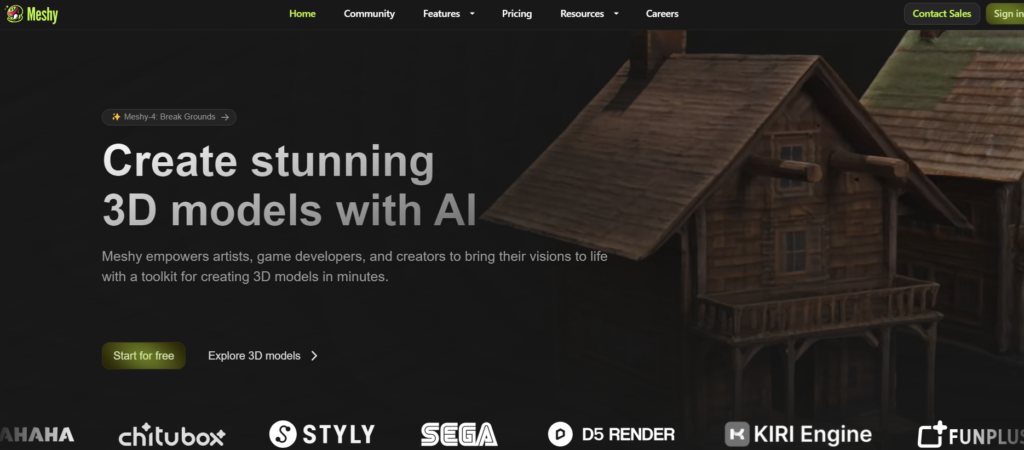
Meshy AI is an innovative 3D AI toolkit that empowers artists, game developers, and creators to effortlessly transform text or images into high-quality 3D models within minutes. It utilizes advanced artificial intelligence algorithms to streamline the 3D modeling process, making it accessible to both professionals and hobbyists alike. Meshy AI offers a range of features including text-to-3D, image-to-3D, and AI texturing capabilities, allowing users to bring their creative visions to life with unprecedented speed and ease.
Who is Best For?
Meshy AI caters to a diverse range of users and industries:
- Game Developers: Rapidly create characters, props, and environments for video games.
- 3D Artists: Generate base models and textures to accelerate workflow.
- Product Designers: Quickly prototype and visualize product concepts in 3D.
- Architects: Create 3D architectural visualizations and models for presentations.
- Educators: Use as a teaching tool for 3D modeling and design concepts.
- Animators: Generate 3D assets for animated films and sequences.
- Marketing Professionals: Create eye-catching 3D visuals for campaigns and product demos.
- Hobbyists: Explore 3D modeling without extensive technical knowledge.
- VR/AR Developers: Rapidly produce 3D assets for immersive experiences.
- Interior Designers: Visualize furniture and room layouts in 3D.
Key Features
| Feature | Description |
|---|---|
| Text to 3D | Generate 3D models from text descriptions |
| Image to 3D | Convert 2D images into 3D models |
| AI Texturing | Apply and edit textures using AI |
| Multiple Art Styles | Create models in various styles (realistic, cartoon, sculpture, voxel) |
| PBR Maps | Automatically generate Physically Based Rendering maps |
| High Polycount Options | Choose from 3k to 100k polycounts |
| Multiple Export Formats | Export in FBX, OBJ, STL, BLEND, and USDZ |
| API Integration | Integrate Meshy AI into custom workflows |
| Community Model Access | Download and use community-created models |
| Animation Support | Create animated 3D models |
Text to 3D
Meshy AI’s Text to 3D feature is a groundbreaking tool that transforms written descriptions into detailed 3D models. This innovative functionality allows users to simply input a text prompt describing their desired 3D object, and within minutes, the AI generates a corresponding model. The system understands complex descriptions, interpreting details about shape, texture, and style to create accurate representations. This feature is particularly useful for concept artists and designers who can quickly visualize their ideas without extensive 3D modeling skills. The AI’s ability to understand context and nuance in text descriptions means it can generate a wide range of objects, from simple geometric shapes to intricate characters or landscapes. Users can refine their results by adjusting their prompts, allowing for an iterative design process that’s both efficient and creative. This text-to-3D capability significantly reduces the time and technical barriers traditionally associated with 3D modeling, making it an invaluable tool for rapid prototyping and ideation across various industries.
Image to 3D
The Image to 3D feature in Meshy AI represents a significant leap in 3D content creation technology. This tool allows users to upload a 2D image and have it transformed into a fully-realized 3D model. The AI analyzes the image, interpreting depth, form, and texture to create a three-dimensional representation. This feature is particularly powerful for artists and designers who want to bring their sketches or photographs into the 3D realm. It’s also invaluable for creating 3D models of real-world objects from photographs. The AI’s ability to understand and interpret 2D images means it can handle a wide range of inputs, from simple product shots to complex scenes. Users can fine-tune the results, adjusting parameters to ensure the 3D output matches their vision. This feature bridges the gap between 2D and 3D design, allowing for seamless translation of ideas across mediums. It’s especially useful in fields like product design, where concepts often start as 2D sketches, or in archaeology and cultural heritage, where 3D models can be created from historical photographs.
AI Texturing
Meshy AI’s AI Texturing feature revolutionizes the often time-consuming process of applying textures to 3D models. This advanced functionality uses artificial intelligence to automatically generate and apply high-quality textures based on text descriptions or existing model characteristics. Users can describe the desired texture in natural language, and the AI will create and map it onto the 3D model. This includes complex textures like wood grain, metal patinas, or intricate fabric patterns. The AI understands not just the visual aspects of textures but also how they should realistically wrap and conform to different shapes and surfaces. Additionally, the system allows for localized editing, enabling users to refine specific areas of the texture without affecting the entire model. This feature significantly speeds up the texturing process, which traditionally requires extensive manual work and artistic skill. It’s particularly beneficial for game developers and 3D animators who need to create large numbers of detailed, varied assets quickly. The AI Texturing tool also ensures consistency across multiple models, making it ideal for creating cohesive environments or product lines.
How to Try
To experience Meshy AI:
- Visit the official Meshy AI website (www.meshy.ai).
- Sign up for a free account to access the basic features.
- Explore the different tools like Text to 3D or Image to 3D.
- Input your text description or upload an image to generate a 3D model.
- Experiment with various settings and styles to refine your results.
- Download your created 3D models in your preferred format.
Pros and Cons
Pros:
✅ Intuitive and user-friendly interface
✅ Rapid 3D model generation from text or images
✅ High-quality, detailed outputs with realistic textures
✅ Supports multiple art styles and export formats
✅ Integrates well with existing 3D software workflows
✅ Offers API access for custom integrations
✅ Community model sharing for inspiration and collaboration
✅ Continuous updates and improvements to AI algorithms
Cons:
❌ May occasionally misinterpret complex text prompts
❌ Limited control over fine details compared to traditional 3D modeling
Price
Meshy AI offers the following pricing plans:
- Free Plan:
- 200 credits per month
- 1 task waiting in queue
- Limited queue priority
- Assets under CC BY 4.0 license
- API access
- Polycount options: 10k/30k
- Pro Plan: $16/month (billed yearly) or $20/month (billed monthly)
- 1,000 credits per month
- 10 tasks waiting in queue
- Standard queue priority
- Private & customer-owned assets
- API access
- 4 free retries for Image to 3D
- Polycount options: 3k/10k/30k/100k
- AI texture editing
- Download community models
- Animation feature
- Max Plan: $48/month (billed yearly) or $60/month (billed monthly)
- 4,000 credits per month
- 20 tasks waiting in queue
- Maximized queue priority
- All features of Pro plan
- 8 free retries for Image to 3D
- Max Unlimited Plan: $96/month (billed yearly) or $120/month (billed monthly)
- All features of Max plan
- Unlimited relaxed generations once credits run out
- Unlimited free retries for Image to 3D
- Enterprise Plan: Custom pricing
- Tailored solutions for large-scale usage
- Team management features
- Advanced security options
- Priority infrastructure and support
Paid Vs Free Version
| Feature | Free Version | Paid Version |
|---|---|---|
| Monthly Credits | 200 | 1,000 – Unlimited |
| Queue Priority | Limited | Standard to Maximized |
| Asset Ownership | CC BY 4.0 license | Private & Customer owned |
| Polycount Options | 10k/30k | 3k/10k/30k/100k |
| AI Texture Editing | No | Yes |
| Community Model Access | No | Yes |
| Animation Feature | No | Yes |
| Image to 3D Retries | No | 4-Unlimited |
| API Access | Yes | Yes |
| Queue Capacity | 1 task | 10-20 tasks |
Conclusion and Recommendation
Meshy AI stands out as a powerful and user-friendly 3D model generation tool that significantly streamlines the creation process for various industries. Its ability to quickly produce high-quality 3D models from text or images makes it an invaluable asset for both professionals and hobbyists. The diverse feature set, including AI texturing and multiple art styles, caters to a wide range of creative needs.For beginners or those looking to rapidly prototype ideas, the free version offers a great starting point. However, for professionals or frequent users, the paid versions provide substantial value with their increased credits, advanced features, and improved queue priority. The Pro plan is recommended for individual creators or small teams, while the Max or Max Unlimited plans are ideal for larger studios or high-volume users.Considering its continuous improvements and the growing importance of 3D content across industries, Meshy AI is highly recommended for anyone involved in 3D design, game development, or visual content creation. It’s a tool that not only saves time but also opens up new creative possibilities.
Why Meshy AI Matters
Meshy AI matters because it democratizes 3D content creation, making it accessible to a broader audience beyond just technical 3D artists. In an era where 3D content is increasingly important in fields ranging from entertainment to education and e-commerce, Meshy AI provides a solution that bridges the gap between imagination and realization. It accelerates the 3D modeling process, allowing for rapid iteration and prototyping, which is crucial in fast-paced industries like game development and product design.Moreover, by leveraging AI to handle complex tasks like texturing and model generation, Meshy AI frees up creators to focus on higher-level creative decisions. This shift can lead to more innovative and diverse 3D content across various platforms. As virtual and augmented reality technologies continue to advance, tools like Meshy AI will play a crucial role in populating these digital worlds with rich, detailed 3D assets.Ultimately, Meshy AI represents a significant step forward in the evolution of 3D design tools, potentially reshaping workflows and opening up new possibilities in how we create and interact with 3D content in the digital age.
